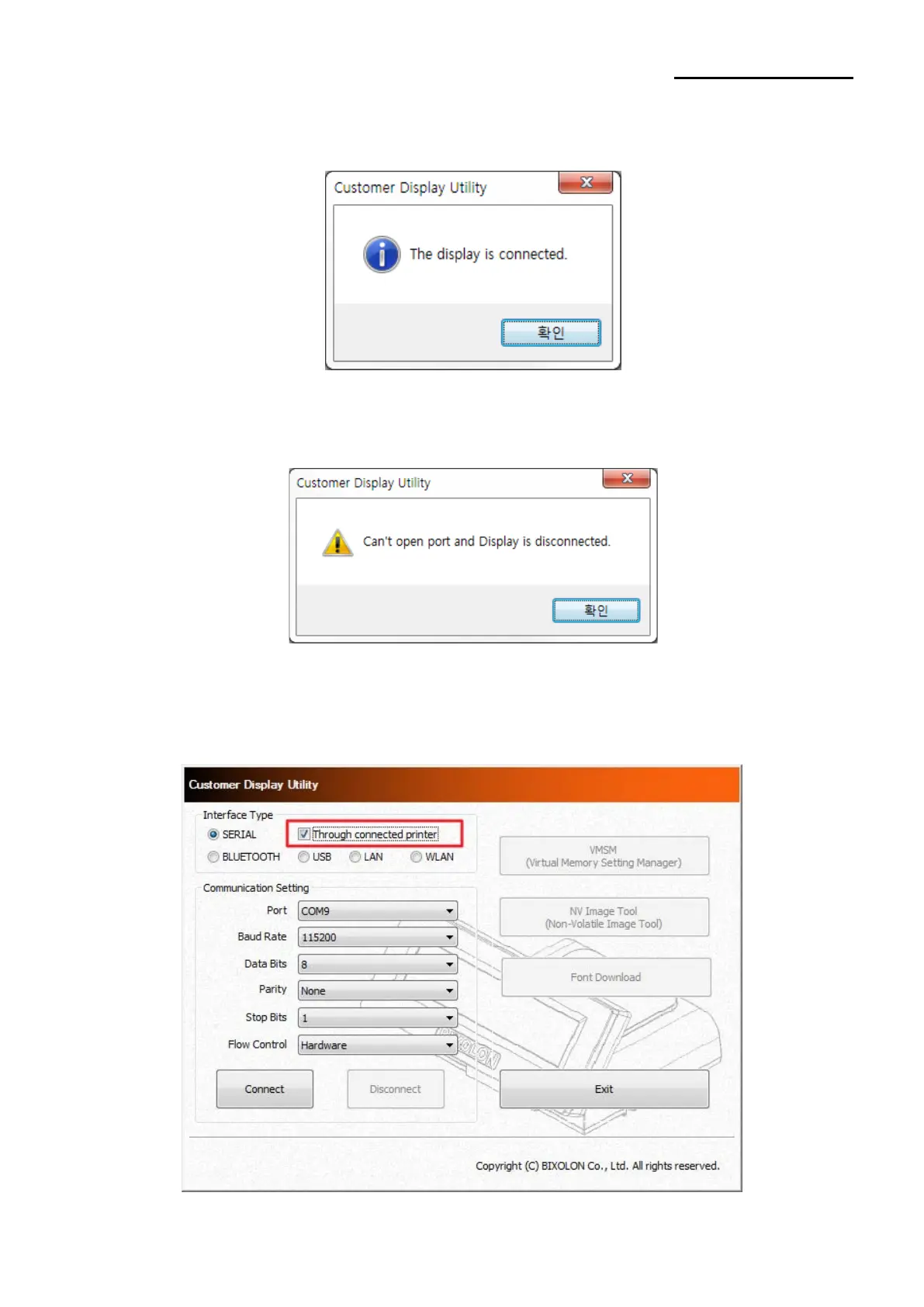Rev. 1.00
* If the conection is successful, the inactive buttons become active with the message
“The display is connected”.
* If the connection fails, the following error message appears. “Can’t open port and Display is
disconnected.”
* When connecting BCD-3000 via SRP-Q300/SRP-Q302 printer, select "Through connected
printer" and set the interface that is used for connecting SRP-Q300/SRP-Q302 to the PC.
