Check software versions
Desktop
Open desktop manager and click help
Check that the Desktop version is v 4.1 or above.
Desktop software version is 4.1 or above
Please check your handheld software version
Desktop software version is less than v4.1
Please download the latest desktop manager software
Handheld

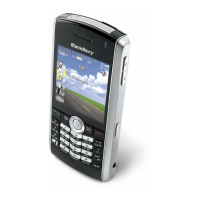
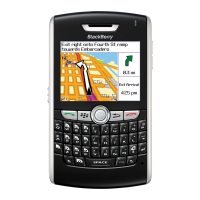


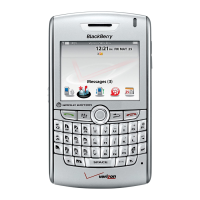
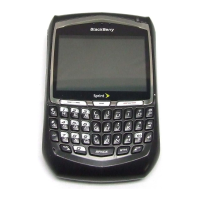




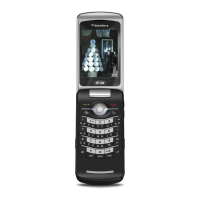
