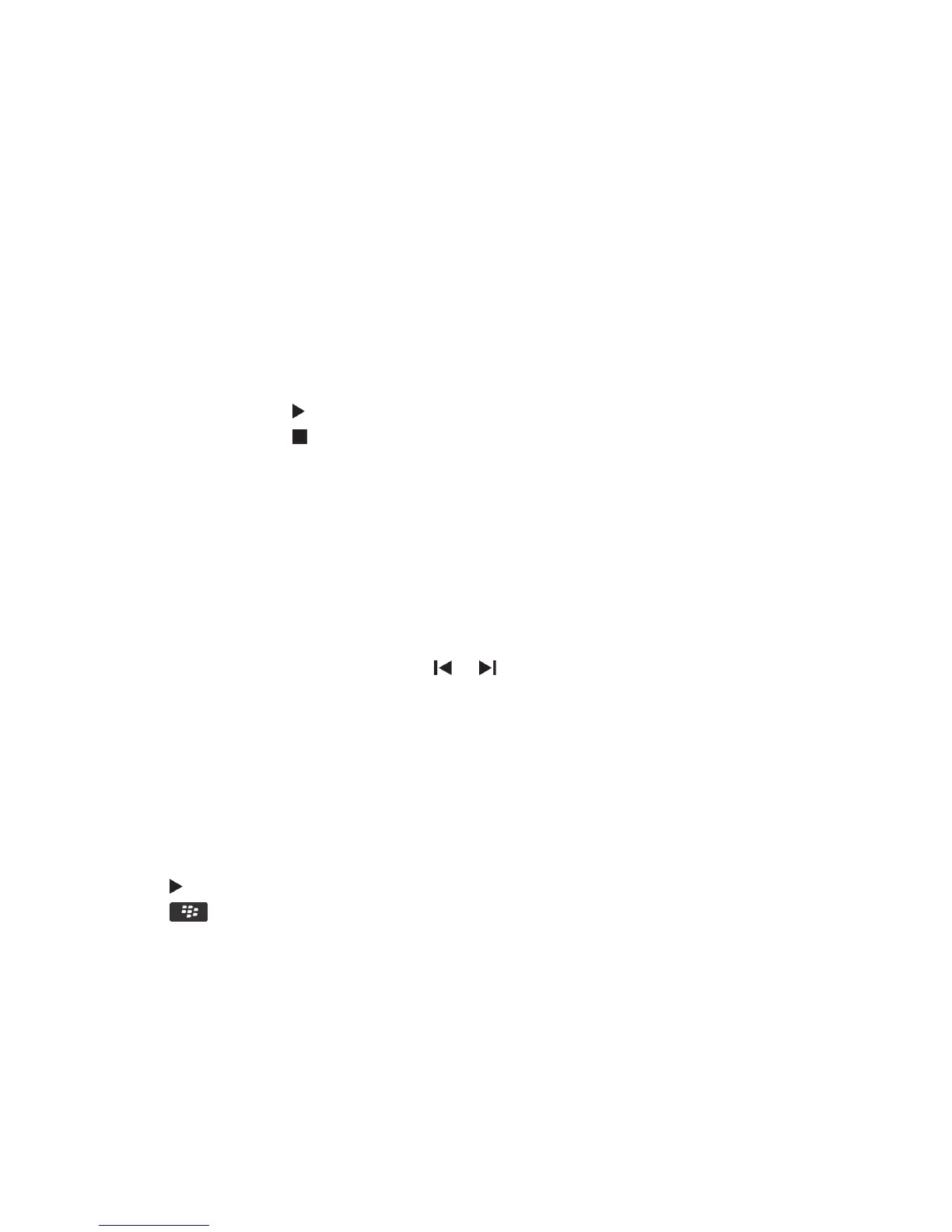FM Radio
Depending on your BlackBerry smartphone model and wireless service provider, this feature might not be supported.
Turn on or turn off FM radio
Before you begin: To perform this task, you must have wired headphones plugged into your BlackBerry smartphone.
On the home screen, click the Media icon > FM Radio icon.
• To turn on the radio, click the icon.
• To turn off the radio, click the icon.
Related information
I'm experiencing poor FM radio reception, 154
Change the radio station
On the home screen, click the Media icon > FM Radio icon.
• To change the radio station using the radio dial, highlight the radio dial and then slide your finger left or right on the
touch screen.
• To seek the next or previous radio station, click the or icon.
• To move to a specific radio station, tap the radio station frequency number. In the Tune to Station dialog box, slide your
finger up or down to change the numbers. Click OK.
Turn on or turn off scan mode
When you turn on scan mode, your BlackBerry smartphone will tune in to the first available radio station, pause on it, and
then tune in to the next available radio station. The FM radio application will continue to scan until you turn off scan mode.
1. On the home screen, click the Media icon > FM Radio icon.
2.
Press the icon.
3.
Press the key.
4. Click Scan Stations.
To turn off scan mode, tap the screen.
Add a favorite radio station
1. While listening to a radio station, click the Favorites icon at the bottom of the screen.
User Guide Media
150
