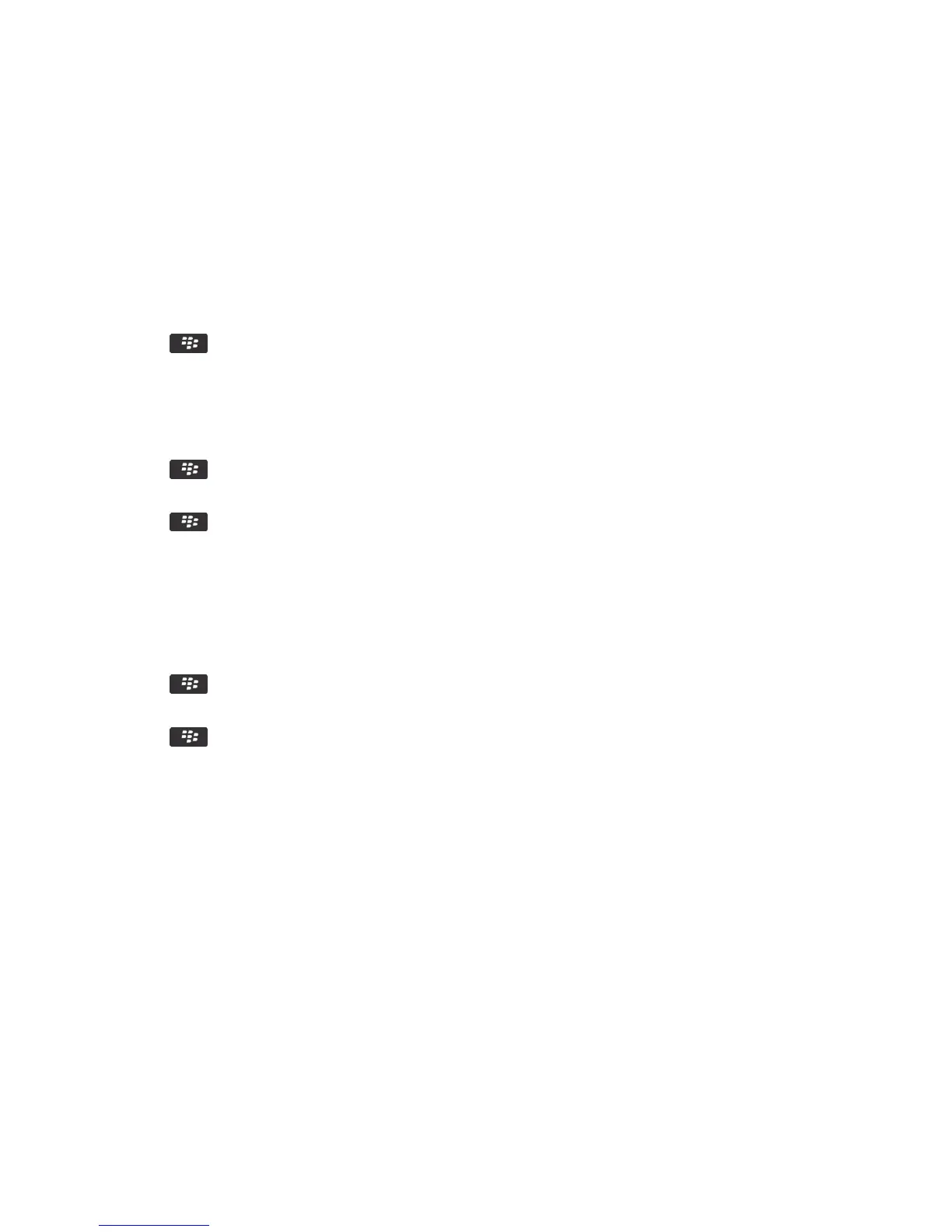Change the default calendar
Changing the default calendar changes the email address that meeting invites are sent from.
1. On the home screen or in a folder, click the Options icon.
2. Click Device > Advanced System Settings > Default Services.
3. Change the Calendar (CICAL) field.
4.
Press the key > Save.
Change how long your smartphone stores calendar entries
1. On the home screen, click the Calendar icon.
2.
Press the key > Options > Calendar Display and Actions.
3. Change the Keep Appointments field.
4.
Press the key > Save.
Your BlackBerry smartphone deletes calendar entries that are older than the number of days that you set.
Show tasks in the calendar
1. On the home screen, click the Calendar icon.
2.
Press the key > Options > Calendar Display and Actions.
3. Select the Show Tasks checkbox.
4.
Press the key > Save.
Conference call meetings
About conference calls
You can create two types of conference calls with your BlackBerry smartphone. If your organization or a conferencing
service has provided you with a conference call bridge number, you can create conference call meetings in the calendar on
your smartphone or computer. Conference call meetings allow participants who have a BlackBerry smartphone to enter
the conference call meeting with a one-touch Join Now option, if this feature is supported on their smartphone, so that they
don't have to dial the conference call bridge number and access codes. If you don't have a conference call bridge number,
you can create a conference call by calling other contacts and joining the calls together.
Related information
Conference call meetings, 183
User Guide Calendar
183
