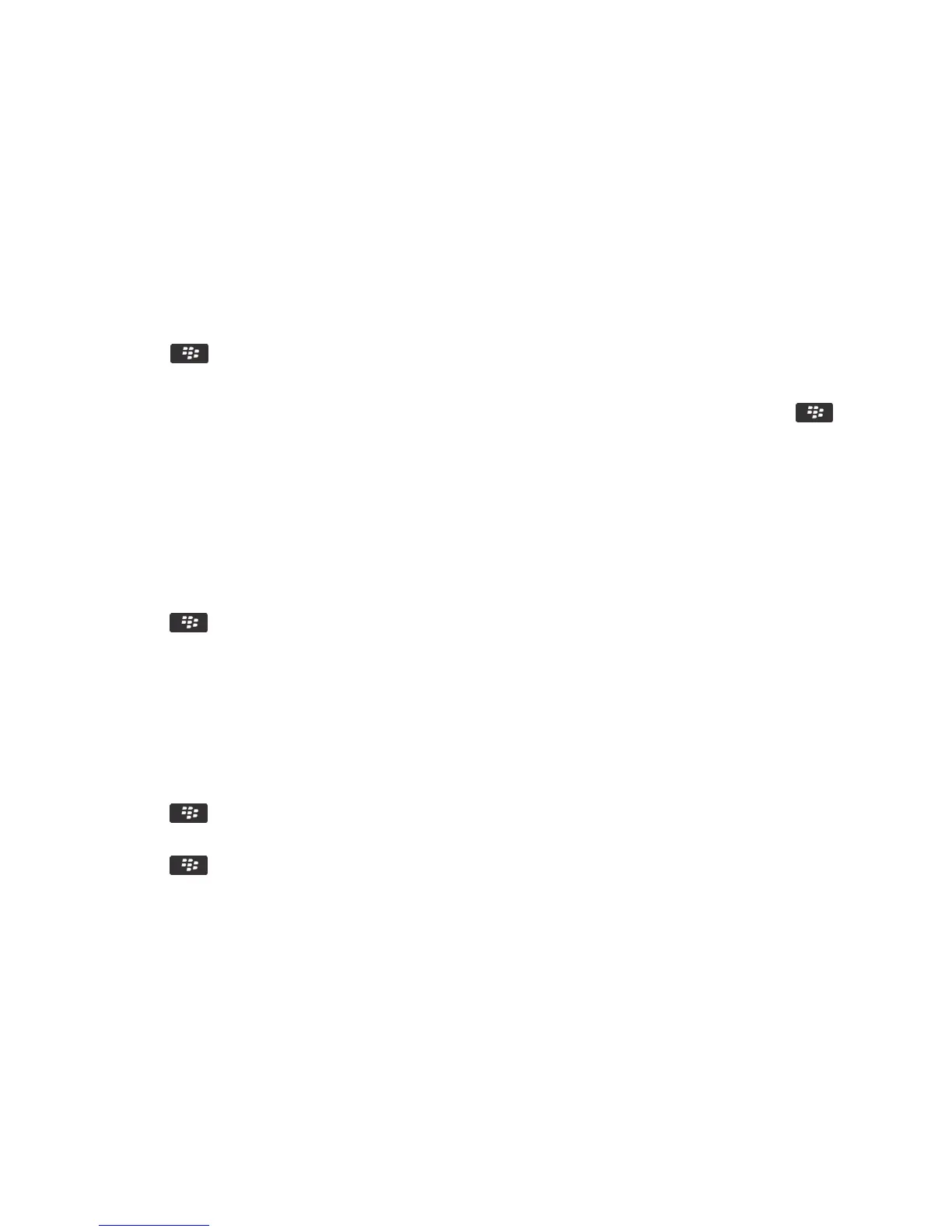Change the status of a task
1. On the home screen or in the Applications folder, click the Tasks icon.
2. Highlight a task.
3.
Press the key.
• To mark the task as complete, click Mark Completed.
• To mark the task as deferred, in progress, or waiting, click Open. Change the Status field. Press the key >
Save.
Hide completed tasks
1. On the home screen or in the Applications folder, click the Tasks icon.
2.
Press the key > Hide Completed.
Show tasks in the calendar
1. On the home screen, click the Calendar icon.
2.
Press the key > Options > Calendar Display and Actions.
3. Select the Show Tasks checkbox.
4.
Press the key > Save.
User Guide Tasks and memos
204
