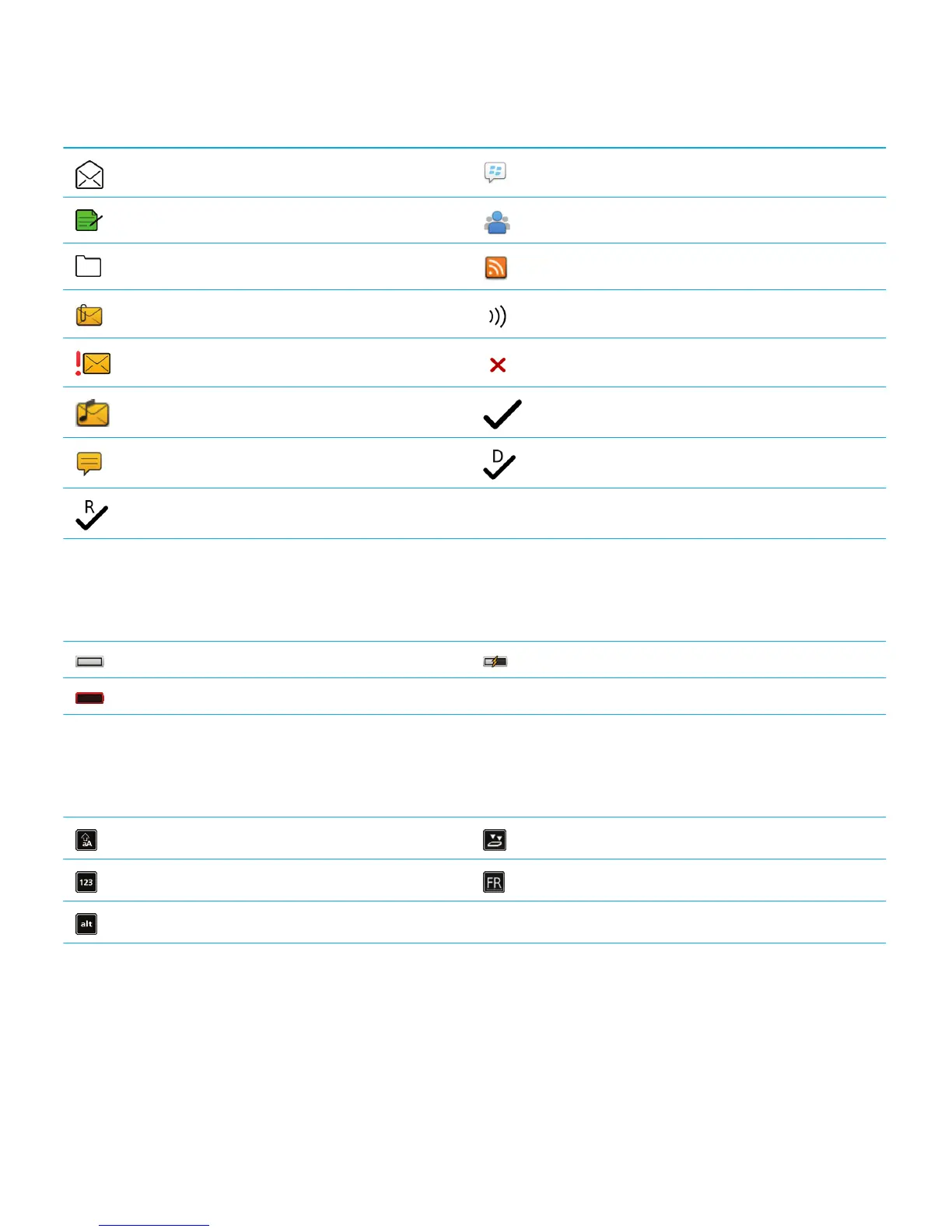Read message
BBM chat is open
Draft message
New BBM Groups item
Filed message
New RSS item
Message with an attachment
Message is being sent
Message is high priority
Message has not been sent
Text message with an attachment
Message has been sent
Text message
Message has been delivered
Message has been read
Battery power level icons
These icons appear at the top of the home screen and at the top of the screen in some applications.
Full battery Battery is charging
Low battery
Typing icons
These icons appear in the upper-right corner of the screen when you type.
CAP lock (capital letter lock)
Multi-tap mode
NUM lock (number lock)
Current input language
Alt mode
Phone icons
These icons appear at the top of the home screen and in the Phone application.
User Guide Quick Help
22
