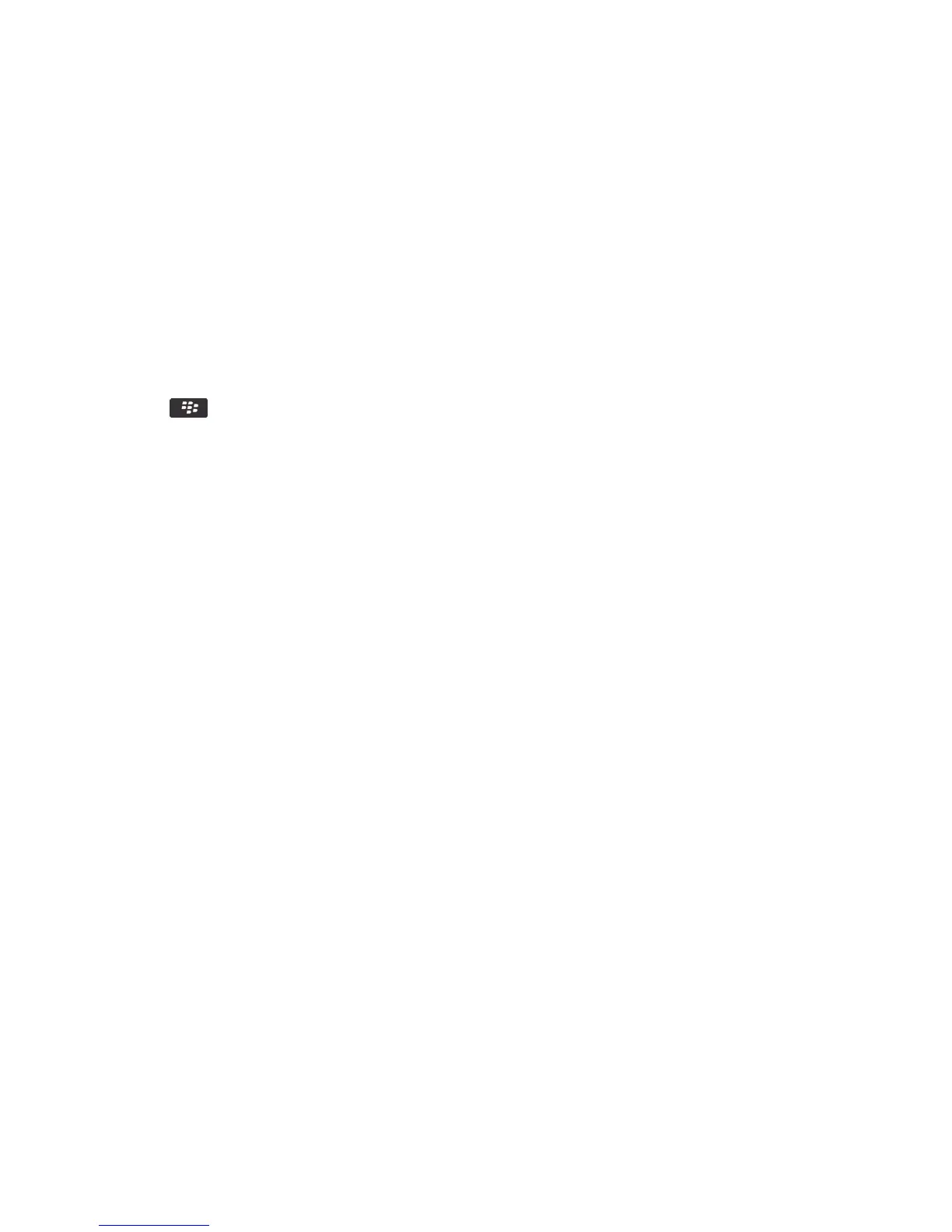Use grayscale or reverse contrast for the screen
display
1. On the home screen or in a folder, click the Options icon.
2. Click Accessibility.
• To use grayscale for the screen display, change the Color Contrast field to Greyscale.
• To use reverse contrast for the screen display, change the Color Contrast field to Reverse Contrast.
3.
Press the key > Save.
Themes
About themes
Depending on your wireless service provider, you might be able to set a theme on your BlackBerry smartphone that
changes how items such as applications, indicators, words, and icons appear. Themes might be preloaded on your
smartphone. You might also be able to download themes from the BlackBerry App World.
Change themes
1. On the home screen or in a folder, click the Options icon.
2. Click Display > Screen Display.
3. In the Theme section, click a theme.
4. Click Activate.
To delete a theme, click the theme. Click Delete.
Related information
My display changed, 232
User Guide Screen display
231
