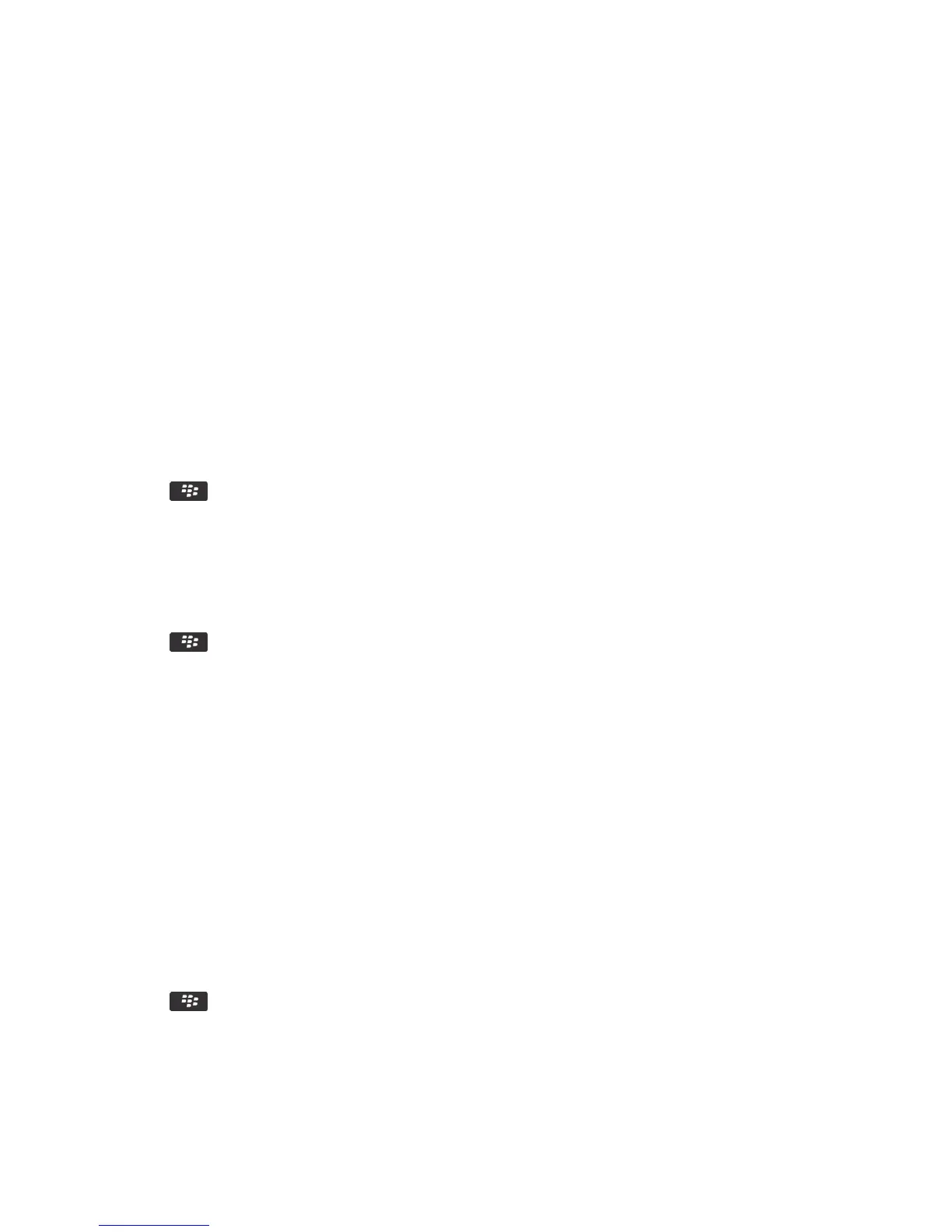If the S/MIME Support Package for BlackBerry smartphones is installed on your smartphone, you can use smart card
certificates to send S/MIME-protected messages.
Turn on two-factor authentication
Before you begin: To perform this task, you must set a password for your BlackBerry smartphone and have the smart card
password that you received with your smart card.
1. On the home screen or in a folder, click the Options icon.
2. Click Security > Password.
• To use a smart card and your smartphone password to unlock your smartphone, set the Authentication Type field
to Smart Card.
• To use your connected smart card reader (even if the smart card is not inserted) and your smartphone password
to unlock your smartphone, set the Authentication Type field to Proximity. Select the Prompt for Device
Password checkbox.
3.
Press the key > Save.
Import a certificate from a smart card
1. On the home screen or in a folder, click the Options icon.
2. Click Security > Advanced Security Settings > Certificates.
3.
Press the key > Import Smart Card Certs.
4. Enter your smart card password.
5. Select the checkbox beside a certificate.
6. Click OK.
7. Enter your key store password.
8. Click OK.
Lock your smartphone when you remove your smart card from your
smart card reader
1. On the home screen or in a folder, click the Options icon.
2. Click Security > Password.
3. If necessary, change the User Authenticator field to Smart Card.
4. Select the Lock On Card Removal checkbox.
5.
Press the key > Save.
Related information
I can't unlock my smartphone using my smart card, 350
User Guide Security
342
