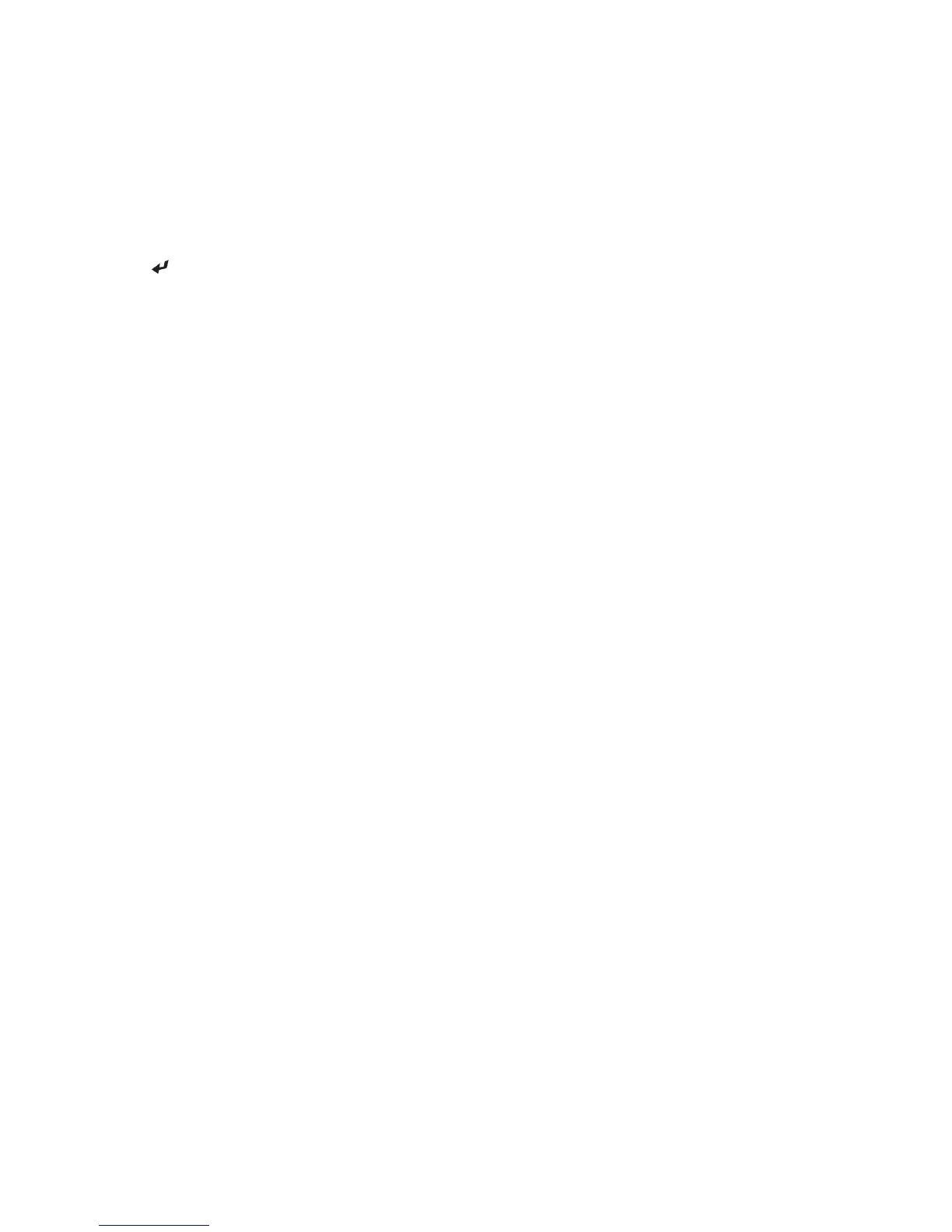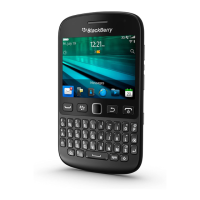Chat with other players
1. On the Multiplayer Game Setup screen, in the Chat field, type a message.
2. Press the
key.
Check the stats for a player
1. On the Multiplayer Game Setup screen, click a player.
2. Click Show Stats.
Remove a player
To perform this task, you must be the game organizer.
1. On the Multiplayer Game Setup screen, click a player.
2. Click Remove Player.
Troubleshooting: Word Mole
I cannot connect to a multiplayer game
Try performing the following actions:
• Verify that your BlackBerry® device is connected to the wireless network.
• If you are the game organizer, try resending the invitation.
• If you are a game participant, try accepting the invitation again.
• If you are a game participant, verify that the game organizer did not exit the multiplayer game.
Related topics
Set multiplayer game options, 316
Some words that I submit are not recognized
Some less common words might not be in the dictionary on your BlackBerry® device. Try submitting more commonly used
words.
User Guide
Word Mole game
317
