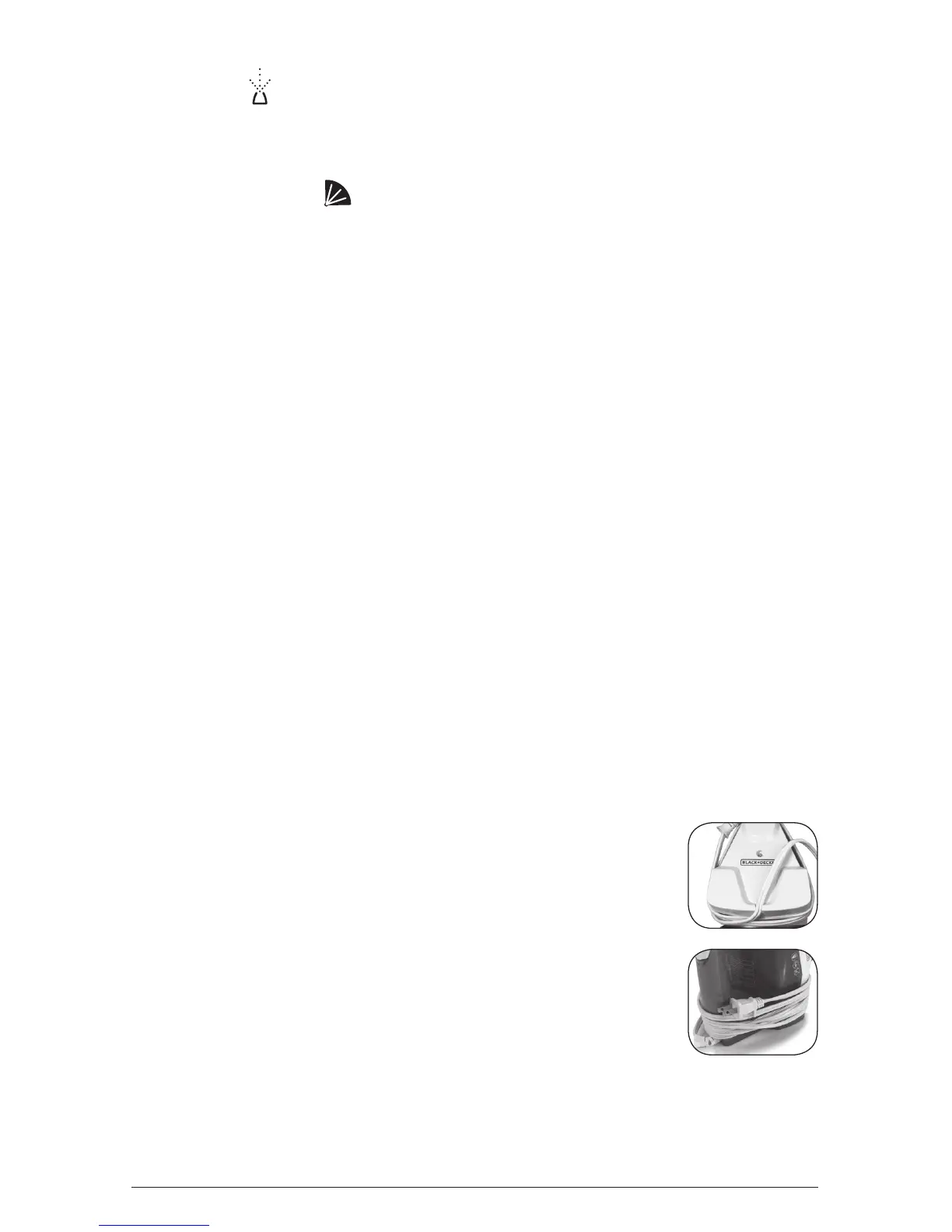7
Spray Mist
Press the Spray Mist button to generate a light spray of water. Spray Mist
is used to dampen tough wrinkles while dry or steam ironing. This setting
works at any SmartSteam™ dial setting. Do not spray silk.
3-way Auto Shut-Off
The iron will automatically switch to Auto Shut-Off mode and stop heating
after being left inactive for 30 seconds on the soleplate or side, and 8
minutes on the heel rest. When the iron is in Auto Shut-Off mode, the red
light on the handle will blink. Simply move the iron to resume ironing and
the soleplate will automatically heat to selected temperature.
CLEANING AND CARE
This product contains no user serviceable parts. Refer to qualified service
personnel.
CLEANING OUTSIDE SURFACES
1. Make sure the iron is unplugged and has completely cooled.
2. Wipe the soleplate and outer surface with a soft, damp cloth. Water
and small amounts of gentle household soaps, such as dishwashing
liquid, can be used. Never use heavy-duty cleaners, vinegar or
abrasive scouring pads that may scratch or discolor the iron.
3. After the iron has been thoroughly dried, turn the iron back on and
lightly steam over an old cloth. This will help remove any reside left
in the steam holes.
4. When finished cleaning, turn iron off and allow time to cool
before storing.
STORING YOUR IRON
1. Check that the iron is on the MIN setting, unplugged and
completely cool.
2. Empty the water tank by opening the water fill door
and turning the iron upside down over a sink.
3. Wrap the cord loosely around the heel of the iron and
secure the cord by clipping it with the integrated cord
clip in the heel (C) or the plug clip (D).
4. Always store the iron vertically on its heel to prevent
water leaking from the soleplate.
D
C
