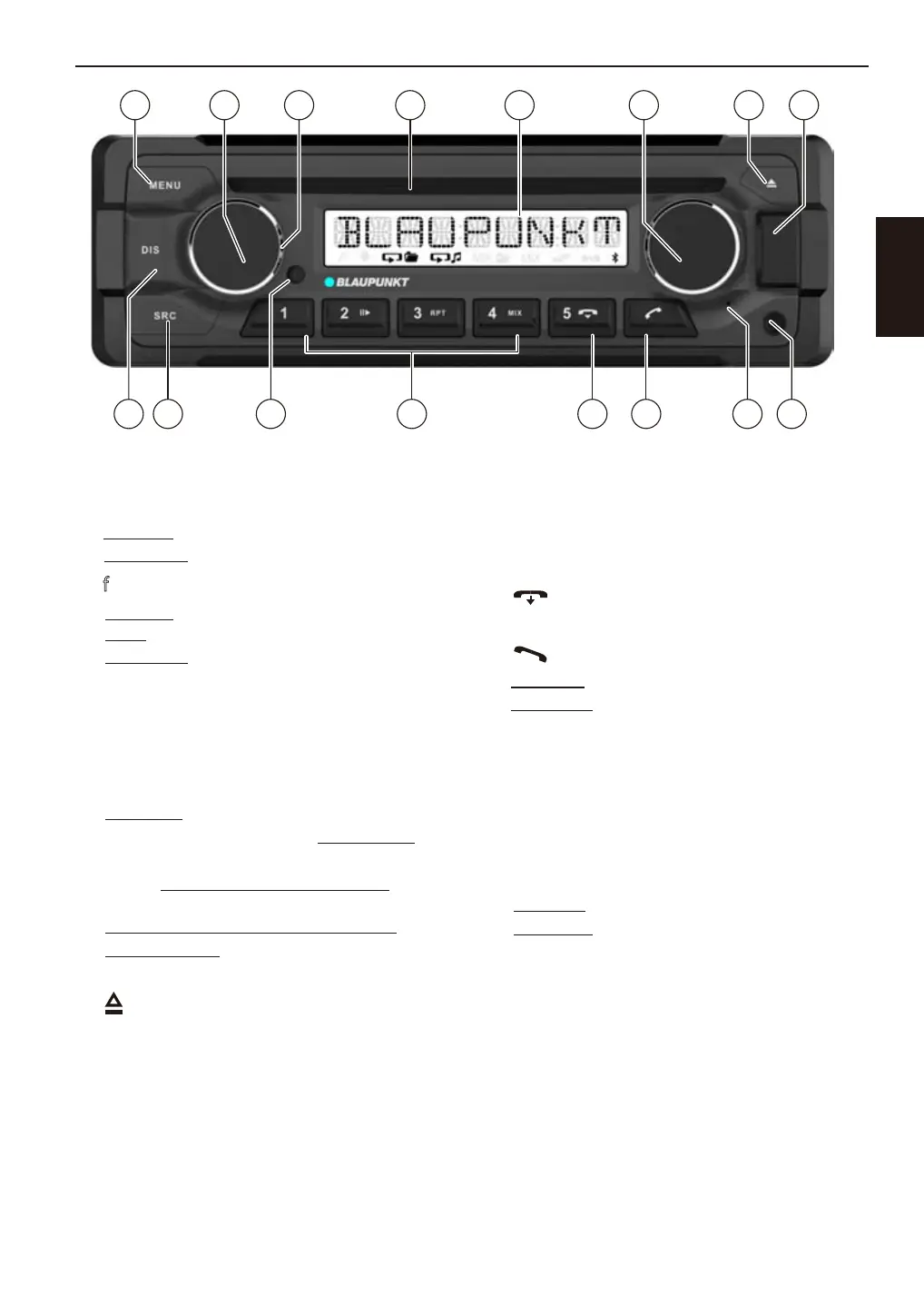Mikrofon
8
10
Front USB-port
9
Front AUX-IN-stikkontakt
11
12
13
14
15
16
Betjeningspanel -Heavy Duty 324 DAB / 224 / 112 Serien
14
2 4 51 7
12111516 13
3 6
910
8
DANSK
1
MENU -knap
Kort tryk: Opkald / Luk menu
Langt tryk: Start scan funktion
2
f knap
Kort tryk: Tænd for bilens lydsystem
I drift: Mute bilens lydsystem (Mute)
Langt tryk: Sluk bilens lydsystem
3
Volumenkontrol
4
CD-skue
5
Skærm
6
Roteringskontrol
I menuen: Skift menu niveau, vælg
menupunkt, skift indstilling Radio mode:
Indstil frekvens, start station / PTY søger
tuning CD / MP3 / WMA / iPod mode:
Sporvalg, hurtig frem / tilbage
Gennemsøgningstilstand i MP3 / WMA
/ iPod-tilstand: ID3-kategori (kun iPod),
vælg mappe og spor
7
knap (skub ud)
Skub en cd ud
knap
Afslutning / afvisning af et telefonopkald
knap
Kort tryk: Besvar et opkald, hurtigopkald
Langt tryk: Åbn telefonbogen på
mobiltelefonen eller aktiver stemmeopkald
knaper 1 - 5
infrarød modtager
SRC -knap
Vælg hukommelsesbank eller lydkilde
DIS -knap
Kort tryk: Skift skærm
Langt tryk: Skift skærmens lysstyrke