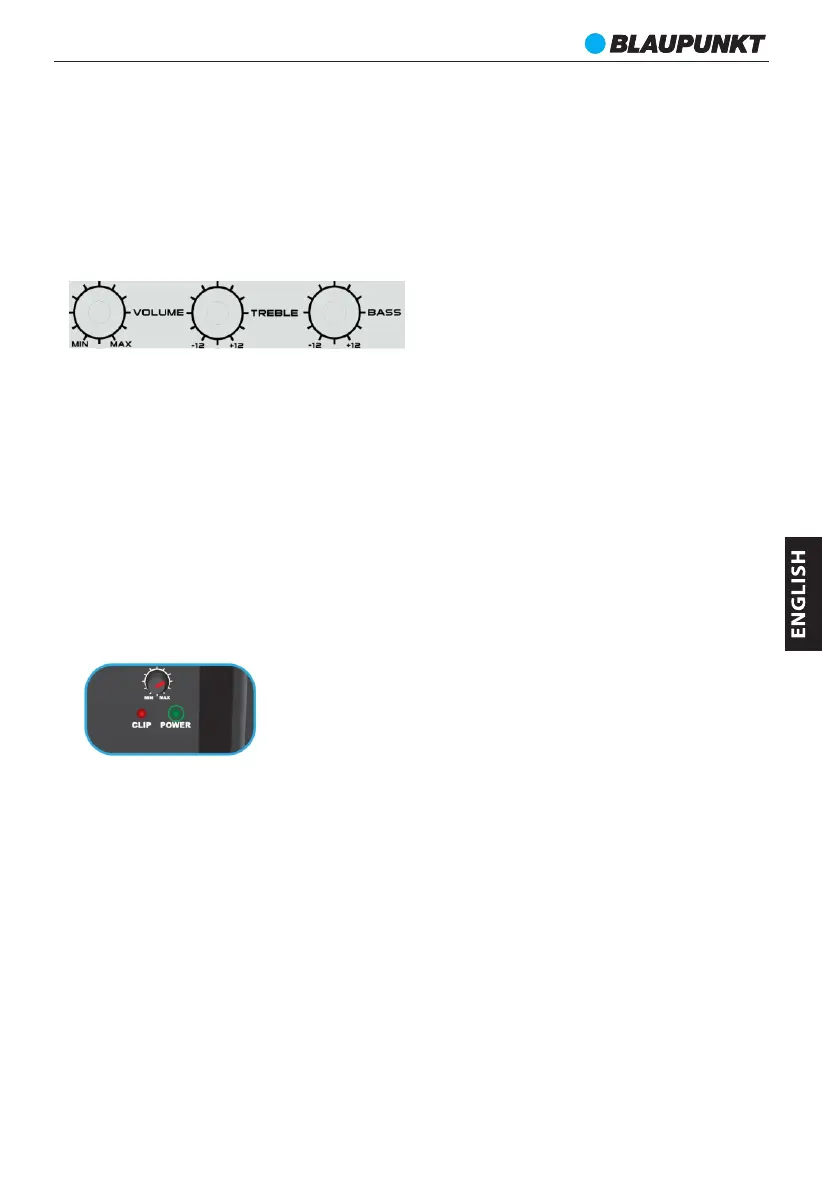2. Play source selection:press the MODE button on the control panel or remote control
can switch the play source between FM/Bluetooth/Line in/USB/SD in cycle.
3. Volume adjustment: Turn the main volume knob on the panel can increase or
decrease the main output volume level. You can also adjust the volume in small step by
press the VOL +/- button from remote control, but the remote control adjusted max
volume level is limited by main volume setting level.
4. Treble & bass adjustment: Turn the treble/bass knob on the panel can adjust the
output sound level.
5. Sound silence: press the MUTE from remote control can make the sound in silence;
press it again to resume the sound output.
6. Preset EQ: Press the EQ button from remote control can switch the EQ between
Normal ,Rock, POP, Classic, Jazz, News.( Function only available in USB/SD and Bluetooth
mode)
7. Play/pause: press the button to pause the music, and press it again to resume the
playback in Bluetooth/USB/SD mode.
8. Repeat: press the button to switch the music playback in repeat one/random/repeat
all mode.
9. Power and overload: The power LED indicator will light on when the power
connection is successful. The clip red color LED will flare in case of overload and
detected. This occurs is in order to protect your speaker. Please reduce the volume level
in order to prevent serious damage to speaker. (Power clip indicator only available in PA
series)
FM radio operation
Before start the FM radio listening, please try to move the unit next to the window or
other location in order to better FM reception. The unit was built-in an internal FM
antenna.
1. Auto scan and preset radio station (All-in-one): short press the play/pause
button on control panel, or press the scan button from remote control to auto scan
and save the available radio station. The unit will auto play the first preset station
after finished scanning. ( max preset station: 99)
2. Preset station picking up: in radio mode, press the NEXT/PREVIOUS button on
control panel or remote control to pick up and play the last and next preset station;
or key-in the relative preset station number by digits button on remote control to
fast pick up the station.
PA/MB series
9
