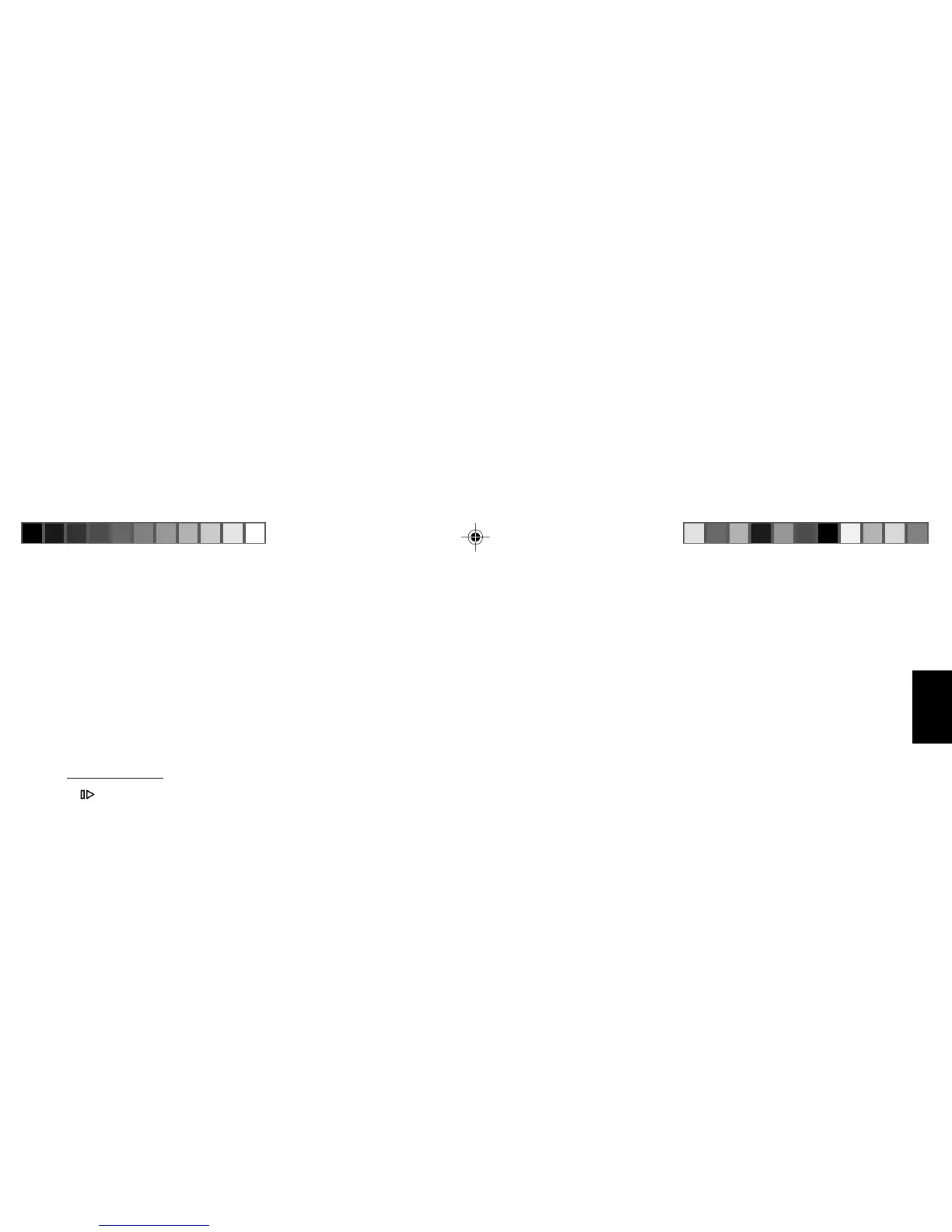31
ENGLISH DEUTSCHFRANÇAISITALIANO
NEDERLANDS
SVENSKAESPAÑOL
PORTUGUÊS
4/RPT
Repeats song titles.
"REPEAT-T" will appear briefly in the
display. RPT will light up in the display
and the title will repeat until 4/RPT is
pressed again. "RPT" will disappear
from the display.
Changer mode
3/
- Pause
Interrupts CD playback. "PAUSE" will
appear in the display. Press button
again to resume CD playback.
4/RPT
Repeats tracks: press 4/RPT. "RE-
PEAT-T" will appear briefly. The track
will be repeated until 4/RPT is pres-
sed again.
Repeat CD: select "REPEAT-D".
Hold down 4/RPT to select "REPEAT-
D" until a beep is emitted.
To stop "REPEAT-CD", press 4/RPT
again.
5/MIX
"MIX CD" plays the tracks of one CD
in random order.
"MIX ALL" plays the tracks of all the
CDs in one changer magazine in ran-
dom order.
To turn "MIX CD" on:
Press 5/MIX briefly.
The current setting is briefly indicated
in the display: "MIX-CD".
Hold down 5/MIX to select "MIX-ALL".
Keep 5/MIX pressed down until a
beep is emitted.The desired option li-
ghts up in the display.
To stop MIX functions, press 5/MIX
briefly.
6/LIST
Displays a list of the CD names
? BA/TS
Switches between the wavebands/
memory banks FM1, FM2, FMT (Tra-
velstore), MW and LW
Extra function: Travelstore
To store the six most powerful radio
stations in the Travelstore bank:
Press BA/TS until a beep sounds and
"T-STORE" appears.
@ PTY (Programme Type)
You can select among various pro-
gramme types. Using the rocker
switch <<>> it is possible to recall all
PTY programme types, if PTY is acti-
vated ("PTY" lights up in the display).
A AF·TA
Alternative Frequency in RDS mode:
If "AF" appears in the display, the ra-
dio will automatically search for the
best radio frequency offering the
same programme.
AF on/off:
Press AF·TA until a beep is emitted.
TA (Traffic Announcement = priority
for traffic programmes)
TA on/off:
Press AF·TA briefly: "TA" will appear
in the display, priority for traffic pro-
grammes activated.
TP" (Traffic Programme) will be dis-
played when the radio is tuned into a
station which broadcasts traffic infor-
mation.
