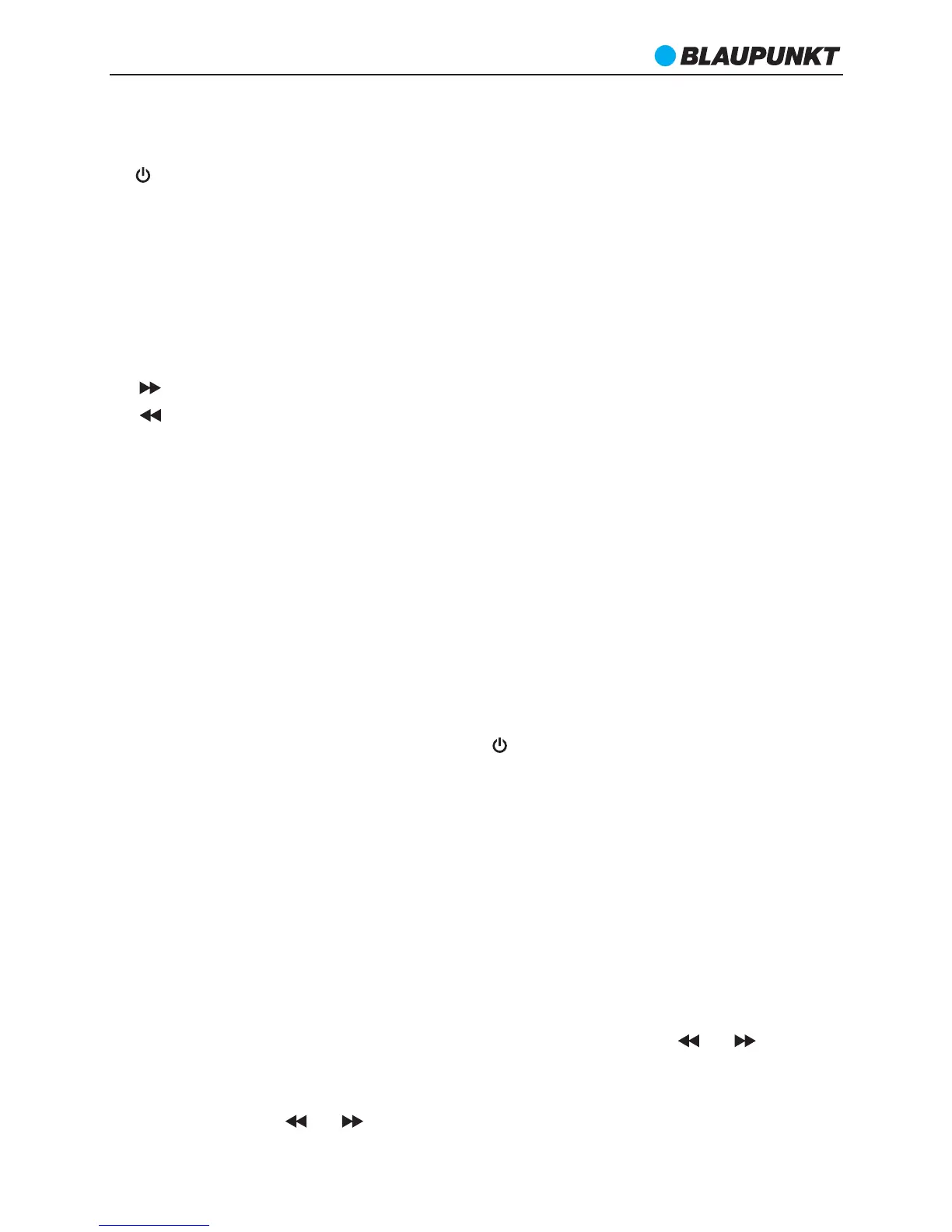RX+ 12
Button function introduction
1. Display
2. --- short press to switch the radio between standby ON and OFF.
In standby ON mode: press and hold to check the software version, and
short press to system reset operation.
3. Band ---DAB/FM switching.
4. Scan --- radio scan button.
5. Info/Alarm --- short press to switch the radio information display. Press
and hold two seconds for alarm setting.
6. Shift --- combine with 1/6 - 5/10 key to save station.
7. --- next (station selection).
8. --- previous (station selection).
9. Enter --- Enter key.
10. Vol---- volume down.
11. Vol + --- volume up.
12. 1/6—5/10 station Preset keys.
17. Telescopic antenna.
18. DC IN jack.
19. Headphone jack.
20. Battery compartment.
GENERAL OPERATION
1. Power on: the unit will enter into working status directly once you
connect the DC power. Short press the button can switch the unit
between standby on and off.
2. Volume adjustment: you can press VOL+/- button to increase or
decrease the volume.
3. Time and Alarm
The radio can update time automatically once it gets the DAB signal
successfully. And the time can be saved and ran by radio itself even
without the DAB signal, when it is provided with continuous power.
After connect with DC or battery power, press and hold the Info/Alarm
button two seconds to enter to alarm setting mode. Press or button
to select alarm ON or OFF. The previous alarm setting will be cancelled if
you select OFF. You can select ON and press Enter button to start the alarm
time set up. Press or button to adjust the alarm hour and minute
37
