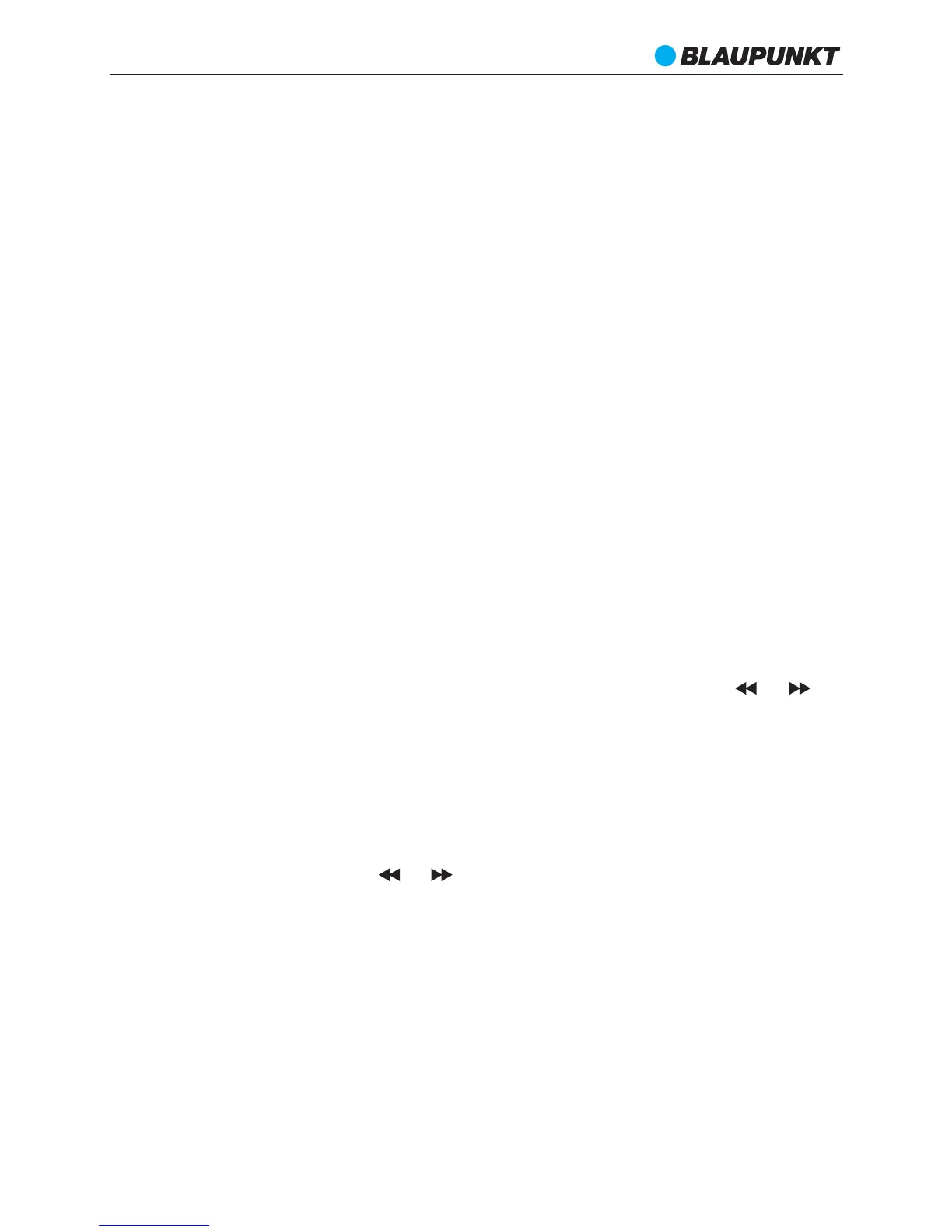RX+ 12
6. During the station playing, press Info/Alarm button and you can see the
signal strength, time information, and the content of station.
7. If you want to store the station, press and hold one of 1/5 – 6/10 key. For
example, you want to save one stations in preset 3, press and hold the 3/8
button for 2 seconds, wait for the display to show “Preset 3 stored”, which
means that the station has been stored successfully. It is the same
operation for other preset stations.
8. When you have saved more than 5 preset stations, and want to save
more stations please short press the Shift button first, then press and hold
the 1/5 – 6/10 button. The station will be saved as preset 6 –preset 10.
9. If you want to play the station which saved to 1-5, press 1/6–5/10 button
directly. If you want to play the station which saved at 6-10, press Shift
shortly first, then press 1/6–5/10 button, and you can pick up and play the
preset station of 6-10.
10. If you want to listen to DAB radio programs throughout the band,
please press Scan button for 2 seconds under DAB band mode and the
device will display: Autotune full scan, full-band search.
11. When you do not want to do stations searching automatically, but want
to select the stations in manually: the first step you need to know is which
station you want to listen, or the station frequency. Press and hold the
Enter key two seconds, the unit will display the Manual tune, then it will
show on display, eg. 11B 218.64.MHZ. At this time you can press or
button to select the frequency.
After you select your desired radio frequency, the unit will find the relative
station accordingly and shows all the available station’s name. After finish
the searching, the unit will play the first station under the radio frequency.
If you want to listen to the next station, press the Enter key to confirm the
receiving frequency, press or button to switch radio name, and then
press Enter again to confirm and finish the manual tuning. When there is
not an available station at your selected frequency, it will automatically
return to the previous radio broadcast after press the Enter key.
* If there is not an available station, the unit will show: NO SIGNAL.
39
