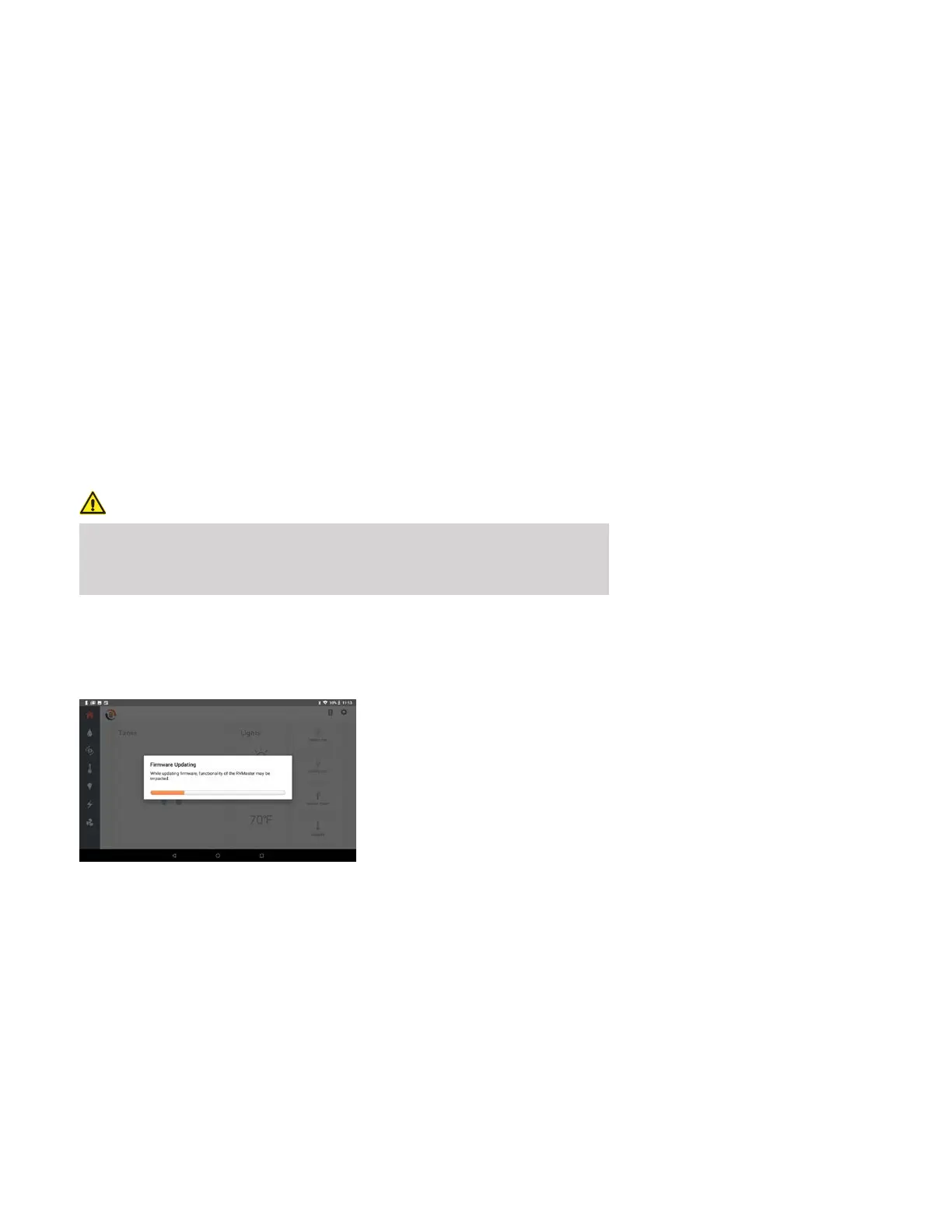POWERING YOUR ADVENTURES
5
RVMASTER HELP GUIDE
The APP may be updated via Google Play with a valid Google account. Just connect your
CONTROLLER to the internet and log in to your Google account and you may automatically
receive the latest updates for the APP. You can also get the latest updates direct from the
Google Play Store:
1. Tap the Main screen icon to return to the CONTROLLER main screen
2. Connect the CONTROLLER to Wi-Fi
3.
Select Google Play and log into your Google account
4. Search for BMPRO RVMASTER and update the APP if available
UPDATING THE APP VIA GOOGLE PLAY
FIRMWARE UPDATES
The NODE can be updated over-the-air, meaning you get the latest feature updates without
the need to bring your RV to your local RV dealer. The APP will need to be updated regularly
to receive the latest firmware.
Notifications to update the NODE firmware may be received after updating the APP on the
CONTROLLER. These updates cannot be postponed. While the NODE is powered, update the
NODE to ensure that the NODE is compatible with the APP.
To receive notifications about NODE updates, make sure that the CONTROLLER
is connected to the internet.
WARNING
THE RVMASTER APP - BYOD
Download the APP and enjoy the freedom to monitor and operate onboard RV features and
accessories, on-the-move, from your own smartphone or tablet. Now available in the cloud,
you can connect anywhere.
COMPATIBLE DEVICES
The APP is compatible with Android 4.4 or later and iOS 11 or later. Search for “RVMASTER” from the
Apple App or Google Play Stores to download and install the APP on your smartphone or tablet.
Figure 2: Firmware update in progress
