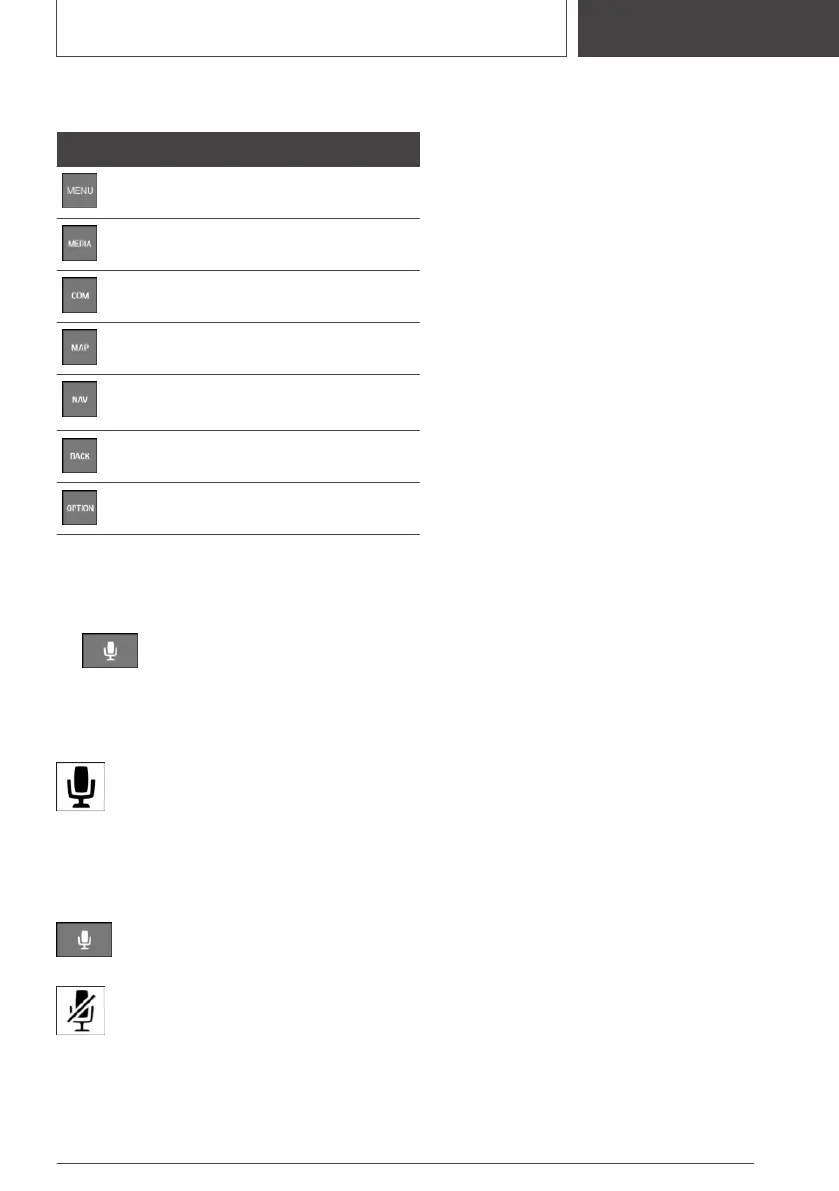Buttons on the Controller
Button Function
Opens the main menu.
Opens the Media/Radio menu.
Opens the Communication menu.
Opens navigation map.
Opens destination input menu for
navigation.
Opens the previous display.
Opens the Options menu.
Voice activation
Activating the voice activation system
1. Press the button on the steering
wheel.
2. Wait for the signal.
3. Say the command.
This symbol indicates that the voice acti‐
vation system is active.
No other commands may be available. In this
case, operate the function via iDrive.
Terminating the voice activation system
Press the button on the steering wheel
or ›Cancel‹.
This symbol indicates that the voice acti‐
vation system is deactivated.
Seite 19
Entering
QUICK REFERENCE
19
Online Edition for Part no. 01405A11338 - VI/20
