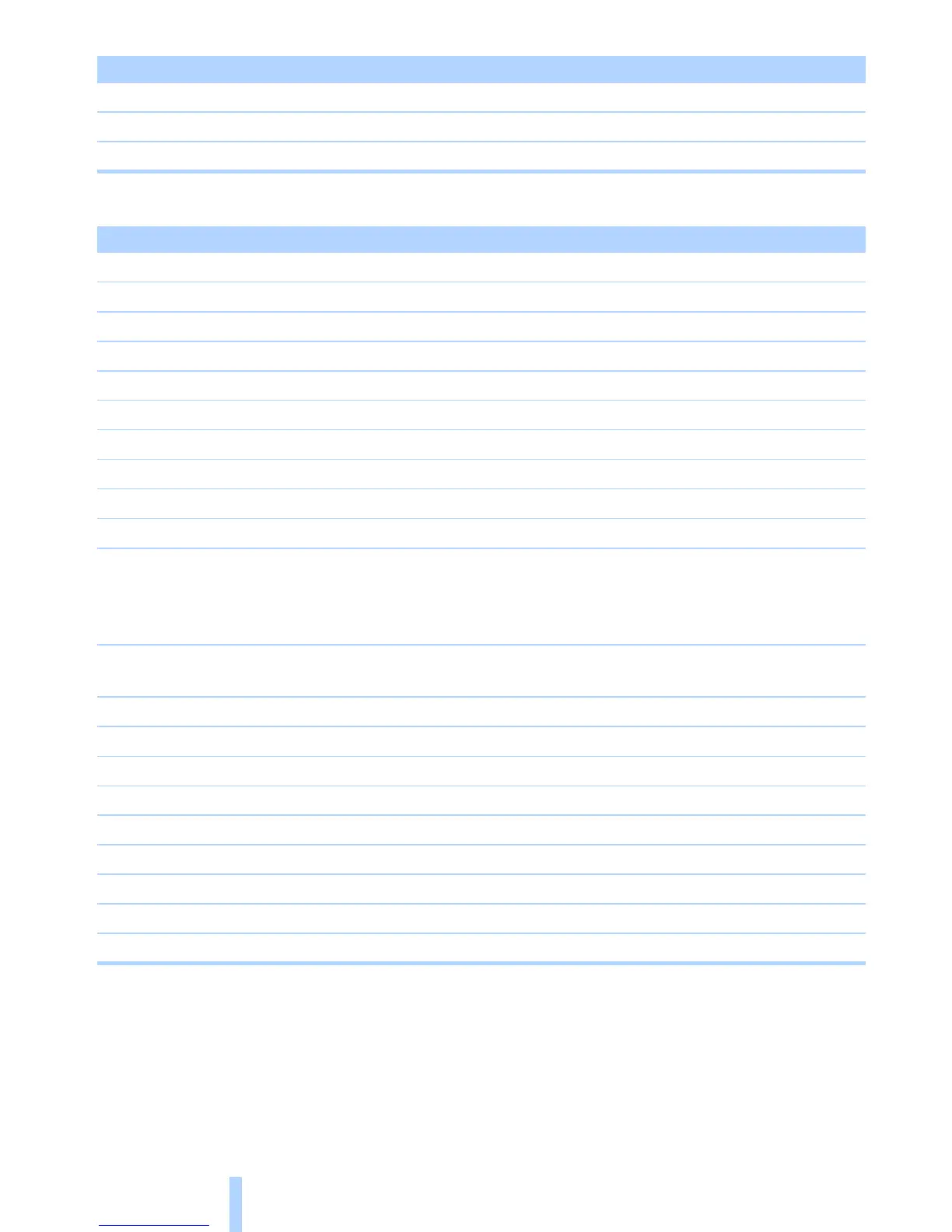Short commands for the voice input system
224
Navigation
Displaying "Calls accepted" {Calls accepted}
Displaying "Calls not accepted" {Calls not accepted}
Displaying "Bluetooth" {Bluetooth}
Function Command
Function Command
Calling up navigation 134 {Navigation}
Calling up "Address input" 134 {Address input}
Calling up "New destination" 134 {New destination}
Displaying "Destination input map" 139 {Destination input map}
Displaying destination list 140 {Destination list}
Displaying address book 141 {Address book}
Displaying route criteria 145 {Route criteria}
Starting route guidance 147 {Start guidance}
Exit route guidance 147 {Guidance off}
Displaying arrow view 148 {Arrow view}
Displaying map view 149 {Map},
{Map north oriented},
{Map indicating direction of travel} or
{Perspective}
Changing the scale 149 {Scale ... kilometres} or
{Scale ... metres}
Displaying roads or places along the route 149 {Route list}
Switching on spoken instructions 150 {Navigation info on}
Switching off spoken instructions 150 {Navigation info off}
Repeating spoken instructions 150 {Repeat navigation info}
Calling up route 145, 151
{Route}
Calling up "New route for" 151 {New route for}
Calling up traffic information 152 {Traffic information}
Calling up "TMC" 152 {TMC}
Displaying the car's position 155 {Vehicle position}
