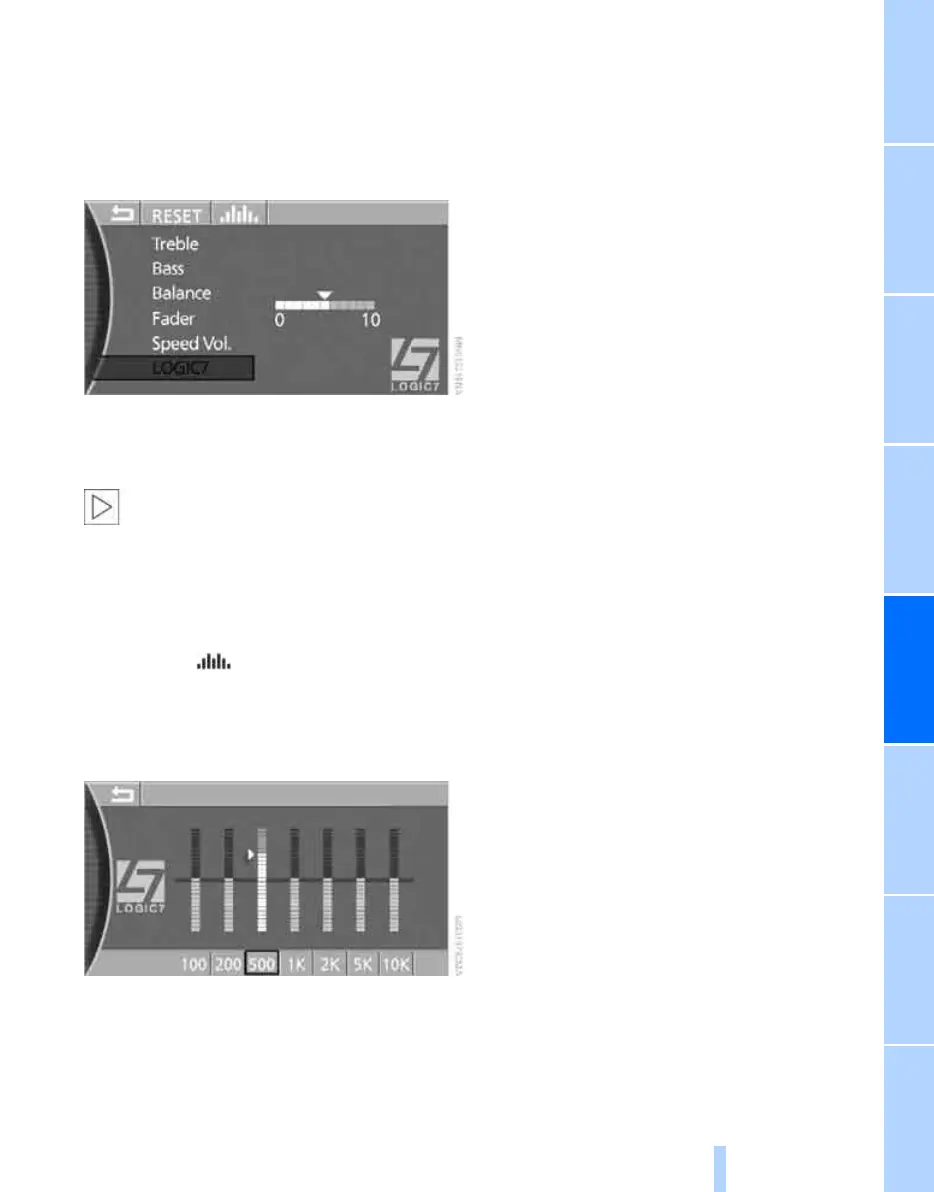NavigationEntertainment Driving hints
161
Reference OverviewControlsCommunicationMobility
LOGIC7*
Sets the spatial tone effect between 0 and 10.
The optimum spatial effect is at a setting of 5
or 6. At 0 the spatial tone effect is switched off,
this setting is suitable, e.g. for audio games.
1. Select "LOGIC7" and press the controller.
2. Turn the controller until the desired setting
is obtained.
3. Press the controller to store the setting.
LOGIC7 and the LOGIC7 logo are regis-
tered trademarks of Lexicon, Inc., a Har-
man International Group company.<
Equaliser
You can adjust individual audio frequency
ranges.
1. Select the symbol and press the con-
troller.
2. Turn the controller to the left or right to
select the desired frequency range, then
press the controller.
3. Turn the controller until the desired setting
is obtained.
4. Press the controller to store the setting.
Resetting the tone settings
You can reset all tone settings to the default
setting apart from "Speed Vol.".
Select "RESET" and press the controller.
Online Edition for Part no. 01 41 0 013 197 - © 02/07 BMW AG
