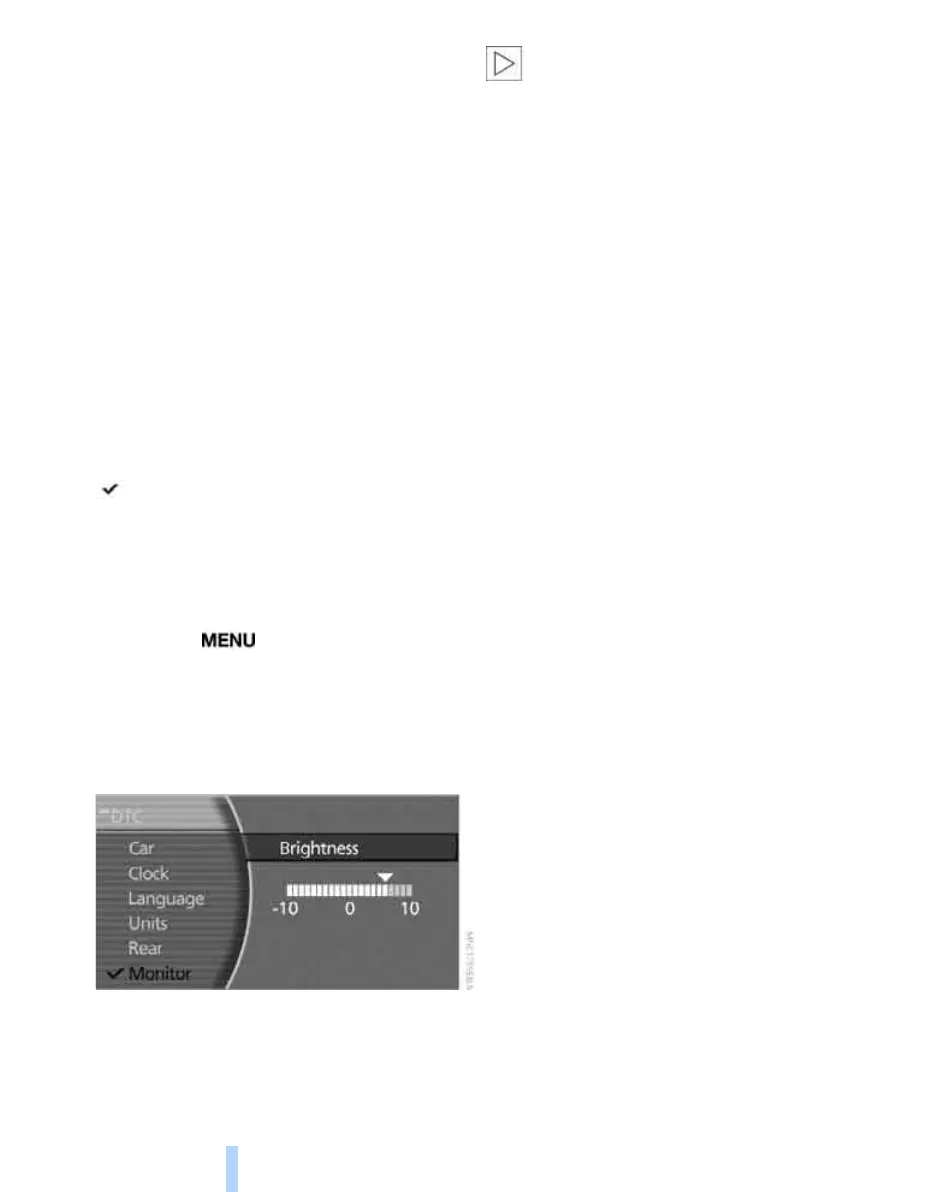Everything under control
82
4. Complete the setting. Once the setting has
been completed, the time is memorised.
Setting date
1. Select "Date" and press the controller. The
first input for the date display is activated.
2. Turn to make the adjustment.
3. Press the controller to apply the setting.
The next part of the setting is selected.
4. Complete the setting. Once the setting has
been completed, the date is memorised.
The setting is saved for the remote control cur-
rently in use.
Switching on hour signal
Shortly before the hour, four signal tones will be
emitted.
Select "Memo" and press the controller.
Symbol as display of the menus switched
on.
Adjusting brightness
You can adjust the brightness of the screen.
iDrive, principle, see page 14.
1. Press the button to call up the start
menu.
2. Move the controller towards "Settings".
3. Select "Monitor" and press the controller.
4. Select "Brightness" and press the control-
ler.
5. Turn the controller until the desired setting
is achieved, then press the controller to
apply the settings.
In unfavourable conditions, e.g. very
bright light, you may not be able to see
the brightness adjustment scale.<
The setting is saved for the remote control cur-
rently in use.
Online Edition for Part no. 01 41 0 013 197 - © 02/07 BMW AG
