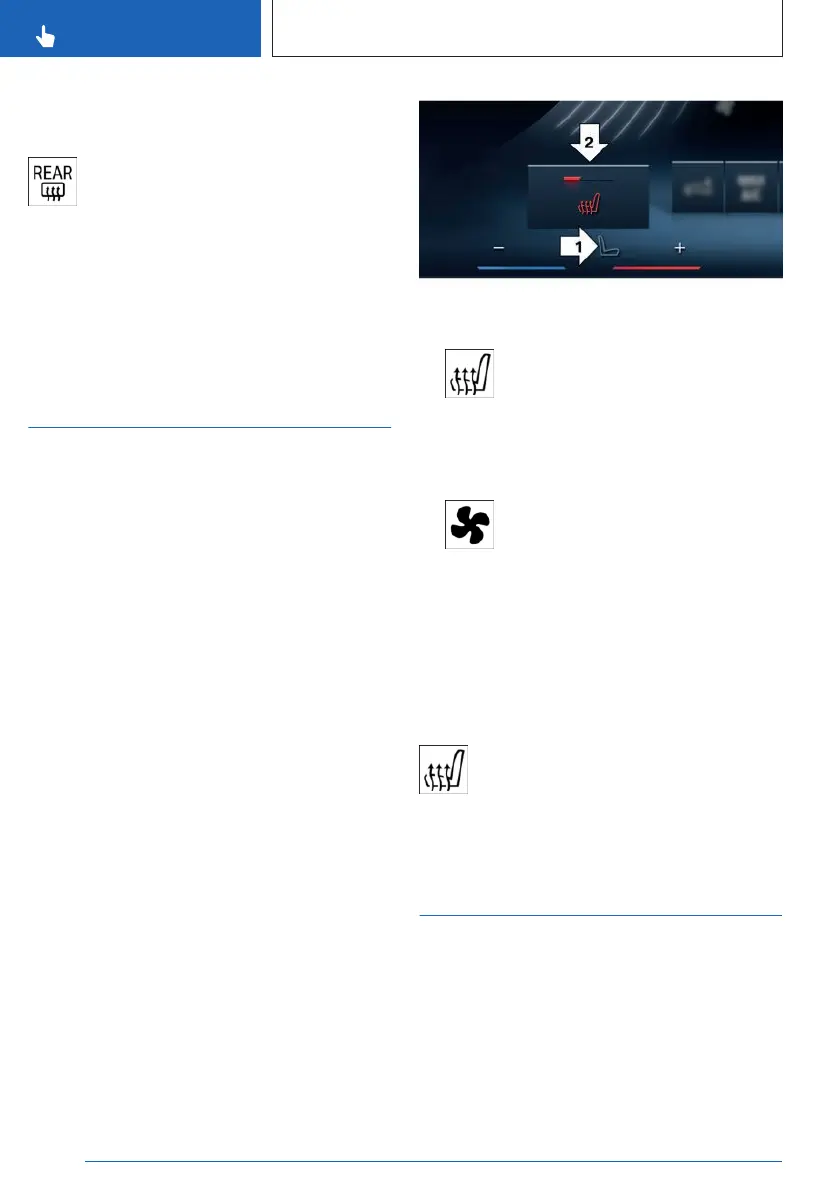Turning the rear window defroster
on/off
Press the rear window heating button
on the instrument panel.
The LED is illuminated with rear win-
dow defroster switched on.
The rear window defroster switches off auto-
matically after a certain period of time.
If pre-conditioning is turned on, the rear win-
dow defroster is activated as needed.
Seat and armrest heating
Principle
The system heats seats and armrests as
needed.
General information
Seat heating can also be used without arm-
rest heating. Deactivate the armrest heating as
needed.
If the trip is continued within approx. 15 mi-
nutes after an intermediate stop, the functions
are turned on automatically with the tempera-
ture that was last set.
Adjusting seat heating
Automatic program
When the automatic program is activated, the
intensity of seat heating can be adjusted: As
you drive, the heater output is automatically
adjusted according to your set intensity.
Adjusting seat heating manually
The heater output level can be adjusted man-
ually:
1.
Tap the icon for seat climate control on the
menu bar, arrow 1.
2. Press the seat heating button re-
peatedly until the desired level is selected,
arrow 2.
Turning the armrest heating on/off
1.
Tap the icon for the Climate menu
on the menu bar.
2. "Individual settings"
3. Select desired seat.
4. "Heat armrests and seat"
Turning the rear automatic climate
control seat heating on/off
Press the button once for each temper-
ature level.
The maximum temperature is reached
when three LEDs are illuminated.
Active seat ventilation
Principle
The system cools the seat and backrest sur-
faces as necessary, ensuring a pleasant seat
temperature.
Seite 284
CONTROLS
Climate control
284
Online Edition for Part no. 01405A8A608 - VI/23
