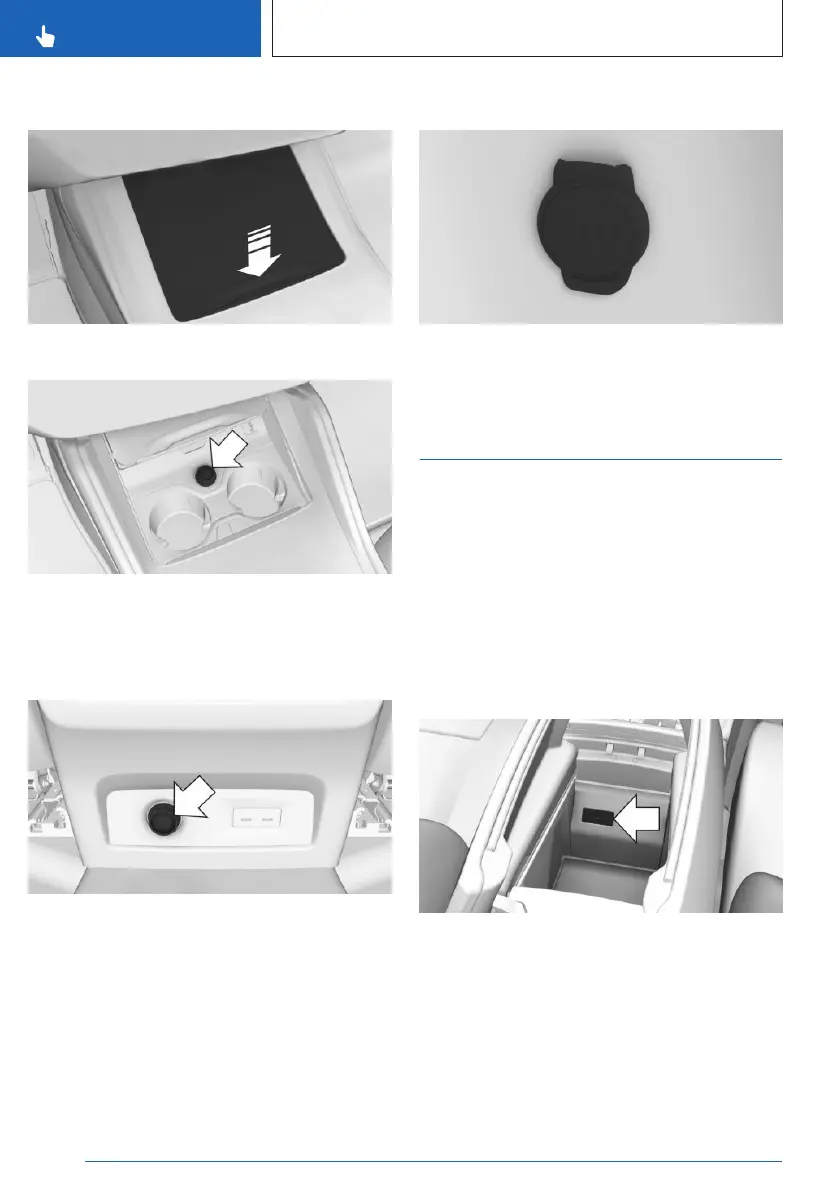Front center console
Press on the cover.
A socket is located between the cup holders.
Detach the cover.
Rear center console
A socket is located in the center console.
Detach the cover.
In the cargo area
A socket is located on the right side in the
cargo area. Unfold the cover.
USB port
General information
Follow the information regarding the connec-
tion of mobile devices to the USB port in the
section on USB connections.
Additional information:
USB connection, see Owner's Manual for Nav-
igation, Entertainment, Communication;
In the center armrest
A USB port is located in the center armrest.
Properties:
▷
USB port Type C.
▷ For charging mobile devices.
▷ Charge current: max. 3 A.
Seite 290
CONTROLS
Interior equipment
290
Online Edition for Part no. 01405A8A608 - VI/23
