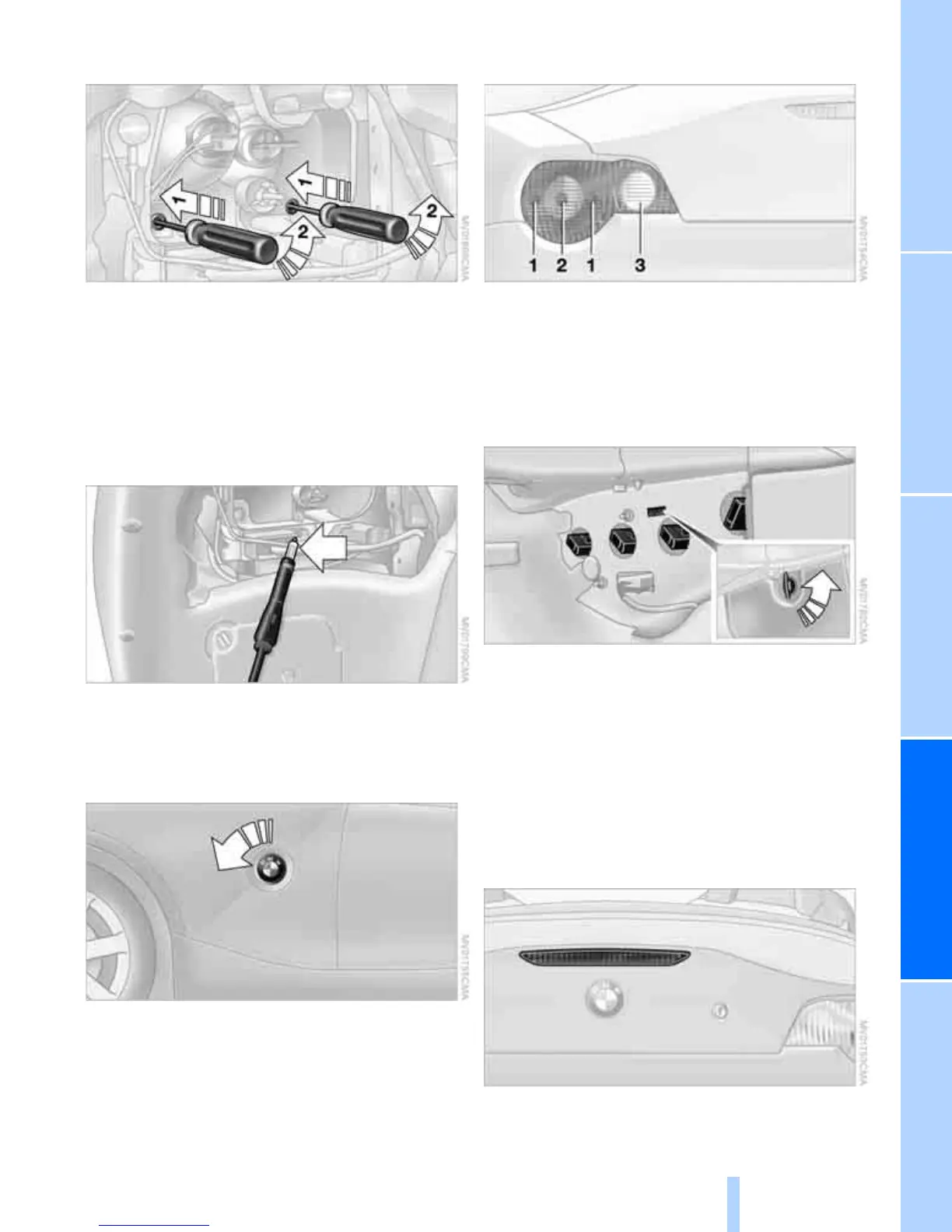Reference At a glanceControlsDriving tipsMobility
93
Front turn signal indicators
21 watt bulb
1. Insert a Phillips-head screwdriver from the
onboard toolkit into the appropriate open-
ing, arrows 1
2. Turn the screwdriver to the left, arrows 2
3. Use the Phillips-head screwdriver to pull
out the entire bulb holder
4. Replace the bulb
5. Install in the reverse order.
Side turn signal indicators
5 watt bulb
1. Turn the lamp to the left and remove
2. Apply gentle pressure to the bulb while
turning it to the left to remove
3. Install in the reverse order.
Rear lamps
Tail lamps 1: 21/4 watt bulbs
Remaining bulbs: 21 watt
1 Tail lamp/brake lamp, red
2 Turn signal indicator, yellow
3 Backup lamp, white
On the right-hand side of the luggage compart-
ment:
1. Remove the cover by turning the lock to the
right; refer to the detail in the illustration
2. Applying light pressure, turn the bulb to the
left. Remove and exchange the bulb
3. Reinstall the cover.
Center high-mount brake lamp
The LED strip is in the luggage compartment
lid.
