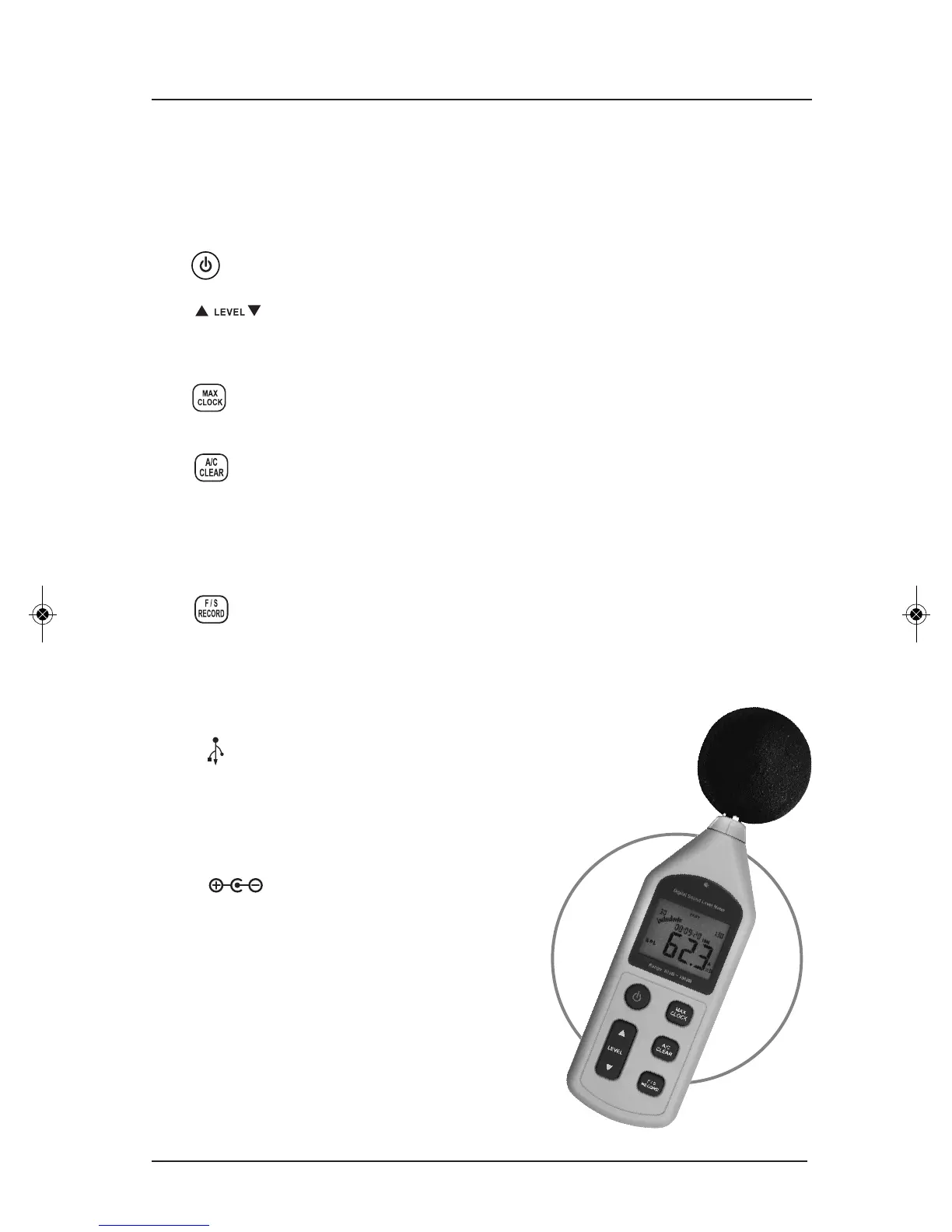3
1. Windscreen- For use outdoors, prevents wind noise from affecting
the SPLM reading.
2. Condenser Microphone
3. LCD Display Screen
4. Power Button - Turns the SPLM Unit ON or OFF.
5. Level Button - Level range selection button & setting key.
6. Light Sensor
7. MAX CLOCK Button - Maximum value hold and date/time
setting key.
8. A
/C CLEAR Button - Frequency weighting selection and recorded
data deletion key. Press down until CLA appears on display.
This will delete all the recorded data.
A: Weighting for general sound level measurements.
C: Weighting includes the low-frequency content of noise.
9. F/S RECORD Button - Time weighting selection and data
recording key. Press down until RECORD appears on display.
This will enter data recording mode. Press again to exit this mode.
FAST (F): Displays instantaneous dB value.
SLOW (S): Displays average dB value (1 second).
10.
USB
- USB jack.
11.
PWM
- Pulse Width Modulation output jack.
12.
AC OUT
- AC analog output jack.
13.
DC 6V IN
- 6V DC input jack.
14. Tripod Fixed Screw Mount
15. Calibration Potentiometer
16. Battery Compartment
(with cover removed)
Features of the SPLM Unit