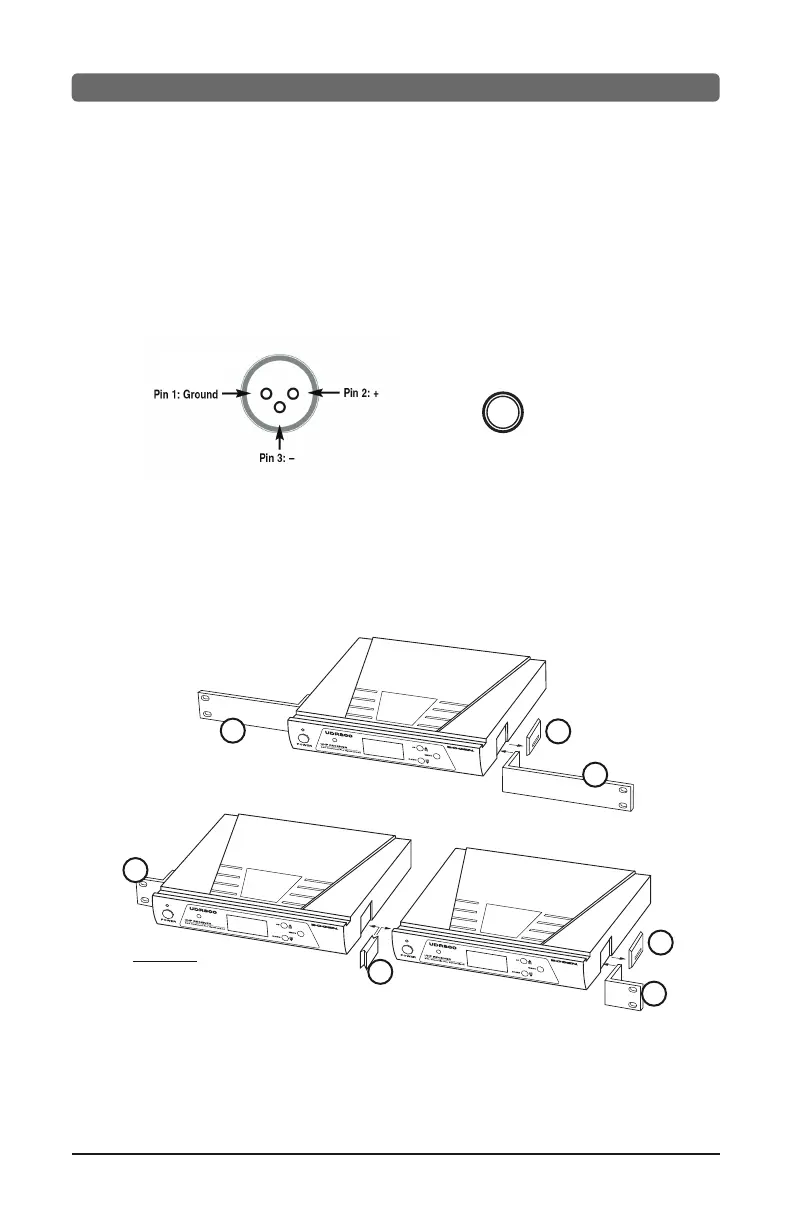4
UDR800 RECEIVER
5. Audio Level and Peak LED Indicator
The UDR800 receiver has a 5-bar AF LCD (18) display that indicates normal level audio
signal from the transmitter. Occasional flickering of the fifth AF LCD (peak level) on loud inputs
to the transmitter is normal. If the AF LCD (18) lights up full bars continuously, decrease
the input audio level to the transmitter or overload distortion may result.
6. Connecting the Audio Output
The UDR800 receiver provides both a fixed MIC level BALANCED MIC OUTPUT XLR (8) and
an adjustable unbalanced line level AUDIO OUTPUT 1/4”Jack (5).
(Note: As when making any connection, make sure the amplifier or mixing board volume is
at the minimum level before plugging in the receiver to avoid possible sound system damage.)