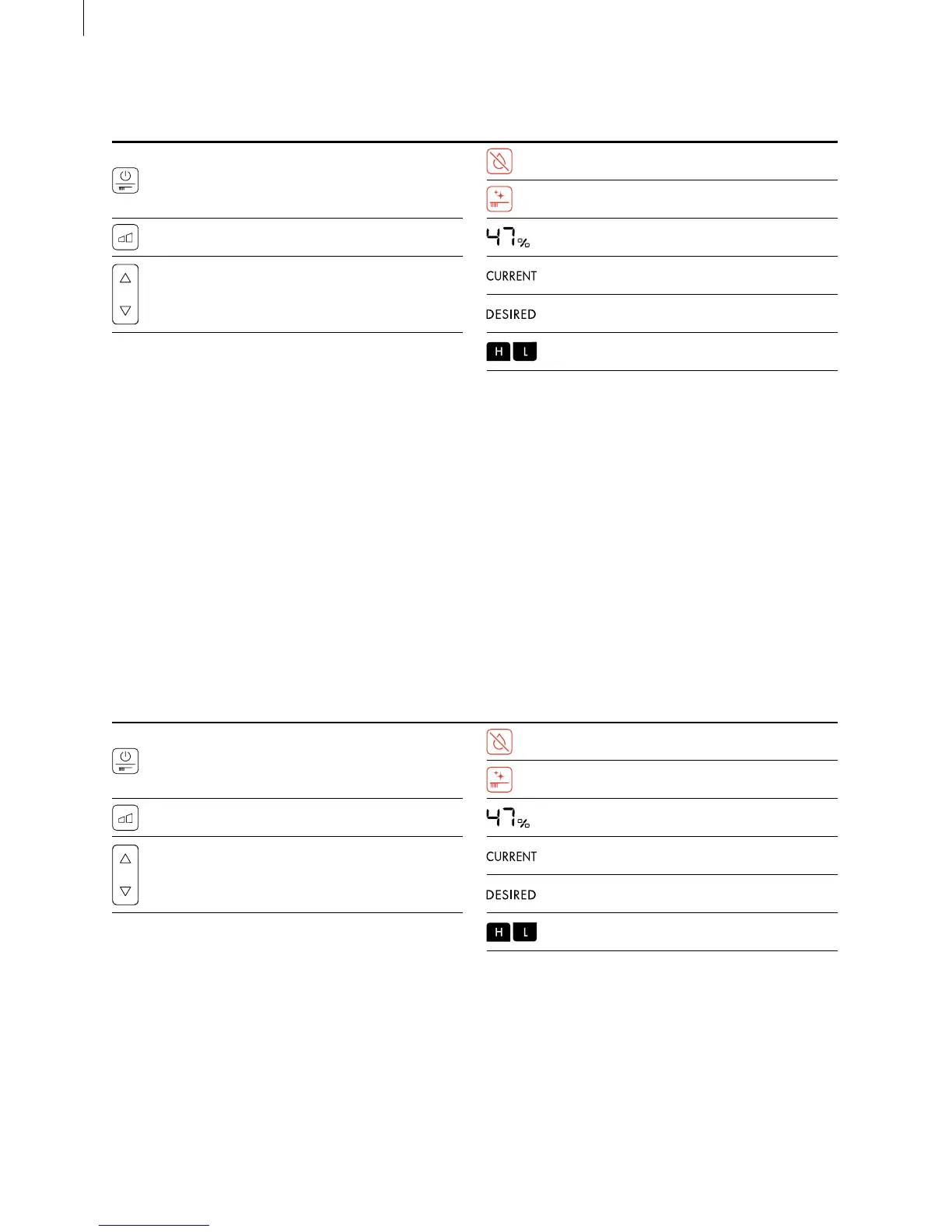6
FR TOUCHES ET SYMBOLES
EN BUTTONS AND SYMBOLS
Control buttons Symbols and displays
Switch the appliance on and off /
start cleaning
Refill the water
Cleaning required
Regulate the output Current or desired humidity
Setting humidity level
Value shows the current humidity
Value shows the desired humidity
Output level symbol
Éléments de commande Symboles et affichages
Mvise en marche et arrêt de l’appareil /
Démarrage du nettoyage
Ajouter de l’eau
Nettoyage requis
Réglage de la puissance Humidité de l’air actuelle ou souhaitée
Réglage du niveau d’humidité
La valeur indique l’humidité de l’air actuelle
La valeur indique l’humidité de l’air souhaitée
Symbole du niveau de débit
