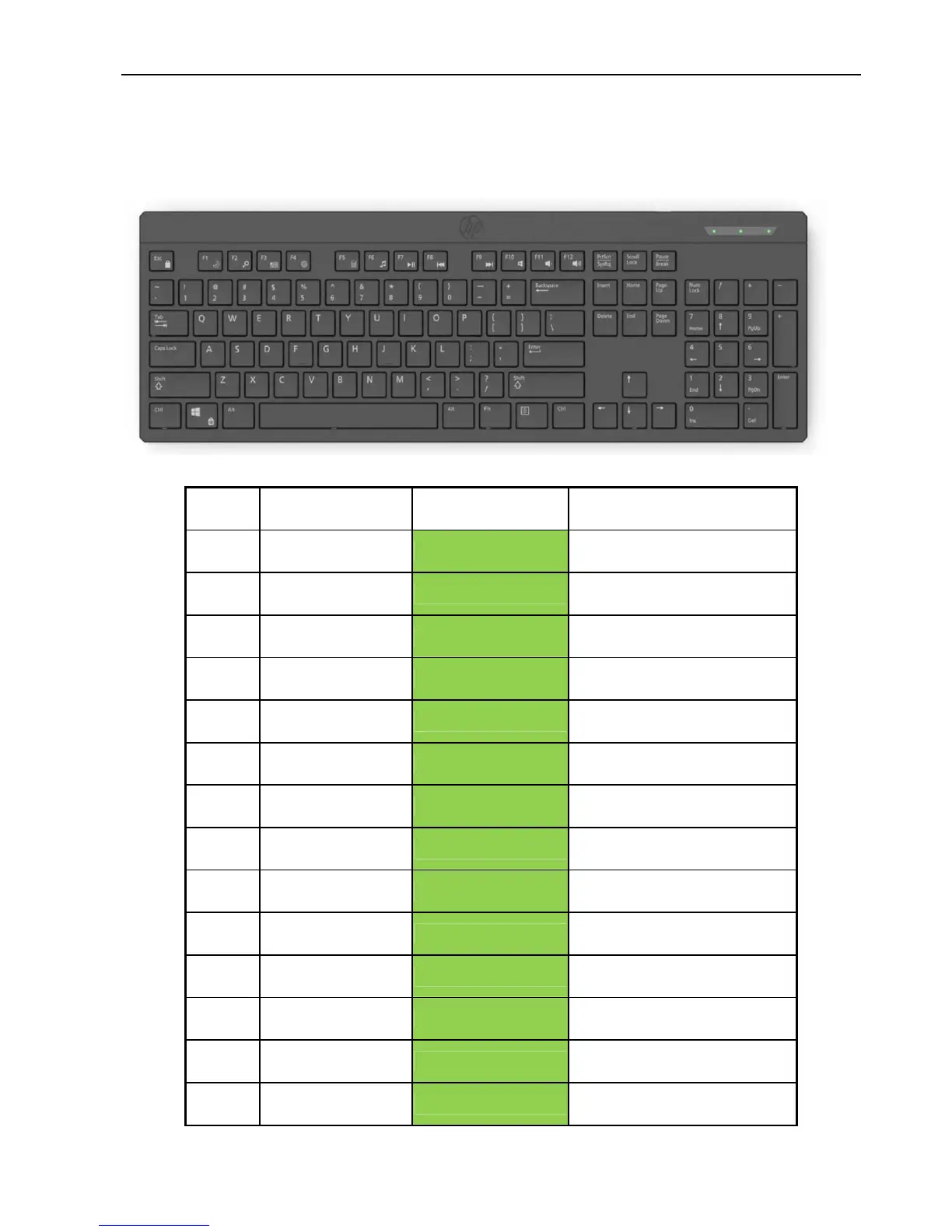Boracay RF 2.4G Wireless Keyboard Mouse and Dongle Getting Started Manual V0.1
Page 4 of 9
2. Keyboard Fn Key Function
LED indicator: Num Lock, Caps Lock, Power & Low Battery (Left to Right)
Function Fn LED Behavior
1 Keyboard Lock Fn + Esc
Num Lock Blinking 3 times
2 Sleep Fn + F1
3 Search Fn + F2
4 Task View Fn + F3
5 Setting APP Fn + F4
6 Calculator Fn + F5
7 Media select Fn + F6
8 Play/Pause Fn + F7
9 Pre-Track Fn + F8
10 Next Track Fn + F9
11 Mute Fn + F10
12 Volume down Fn + F11
13 Volume Up Fn + F12
14 Win key Lock Fn + Win key
Power LED Blinking 3 times