To proceed with the upgrade, click OK. A new web page opens that allows you to locate the
firmware file and upload it to the module.
Figure 5.10: Firmware upgrade specify upgrade file
Notice!
Upgrading the firmware in the module might cause the module to terminate the current web
browsing session.
Exiting the web-based configuration pages
When you are finished configuring the module, select the Save and Execute option. The Save
and Execute web page opens.
To save the configuration changes that you made, click OK. A confirmation message appears.
Figure 5.11: Save and Execute confirmation
To exit the configuration web page, click Logout, and then close the internet browser window.
5.14
26 en | Configuration
Conettix Ethernet Communication
Module
2013.08 | 02 | F.01U.281.208 Installation and Operation Guide (UL) Bosch Security Systems, Inc.
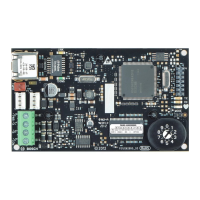
