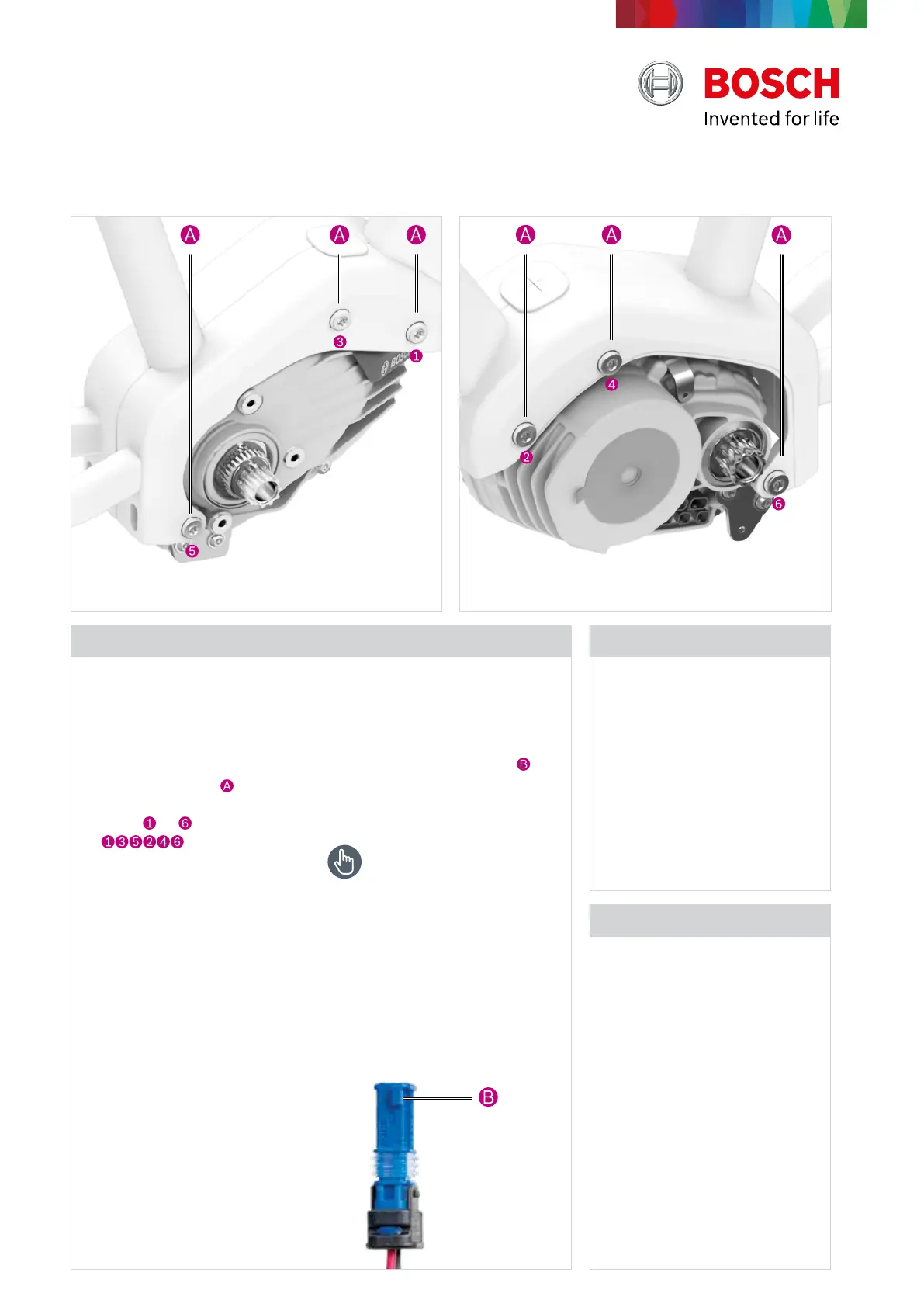160 | DriveUnit DriveUnit | 161
Work steps
Installing Drive Unit
(BDU450 CX / 490P)
Latching lug on plug
for front light
X TorxPlus40
X Torquewrench
Tools
X DriveUnitontheframe:
20 Nm ± 2 Nm
Tightening torques
Insert the Drive Unit
1. PlacetheDriveUnitontothe
frameinterface.Donotallow
cablestopinch
2. LooselyscrewinsixM8x16
TorxPlusscrews
then
tightentheminthespecied
order
to or,alternatively:
X Whenreinstallinganalready
usedDriveUnit:Removeany
resideonscrewsandmoun-
tingplatethreads.Usea
medium-strengthscrewadhe-
sive(e.g.Loctite243)to
securescrews
Connect the cable
connections
1. Secureexcesscablelengths
usingcableties
2. Plugshavelatchinglugs to
preventpolarityreversal.Make
surethatthesepointinthe
rightdirection
Youshouldfeelthem
engage.Plugsarecolour
codedandmechanically
coded(seenextpage)and
canbeattachedalmost
withoutanyforce.Donot
applyforce!
Connect bicycle lighting
1. OnlyconnectDCheadlamps
withoutaparkinglightfunction
2. Observethecurrentrating:
– Outputpowerforlighting:
max.18W,outputcurrent
max.1.5A
– Distributionoftheoutput
currenttothefrontandrear
lightasrequired
3. Removetheblankingplugson
theslotstoconnectthelight-
ingcable.Itisnotnecessaryto
occupybothlightingslots
4. Activate the light switch func-
tionviathe
DiagnosticTool(seep.115)
X Adjustthelighting sys-
tem outputwhenastron-
gerheadlightisinstalled
X AccordingtotheStVZO
(GermanRoadTrafc
LicensingRegulations),
thelightingmustprovide
lightforatleastanother
2hourswithouteBike
support
OriginalBoscheBikelight-
ingcablesareavailable
fromtheBoscheBikeB2B
onlinestore
Unusedconnections
mustbeclosedoffwith
blankingplugs–riskof
corrosion
Connection to
Power Port (12 V)
X Forsupplyingpowerto12V
consumers,suchasBosch
eBikeABS,eSuspensionor
other12Vcomponents
X Max.outputpower:12V,
1A
–3Afor3s
X WhentheBoscheBike
ABSisconnected,no
otherconsumersmaybe
connectedtothePower
Port(12V)
X Takecarenottoconfuse
thedisplayport
with
thePowerPort(12V)
12Vconnectorcablesfor
thirdcomponentsareavai-
lablefromtheBoscheBike
B2Bonlinestore
Work steps
Electrical connections
Performance Line CX (BDU450 CX), Performance Line Speed (BDU490P),
Cargo Line Cruise (BDU450 CX), Cargo Line Speed (BDU490P)
TheDriveUnitcanbedamagedifa
plugisconnectedincorrectly
Pos. Connection Colour Voltage
Frontlamp Blue 12V
Speedsensor Grey
3.3V /
min.3.1V
Battery Black 36V
Display Black 12V
PowerPort(12V) Black 12V
Rearlight Black 12V
Power
Port
(12 V)
Handling BenetsServiceOverview
Bosch eBike
Introduction
The eBike System 2
