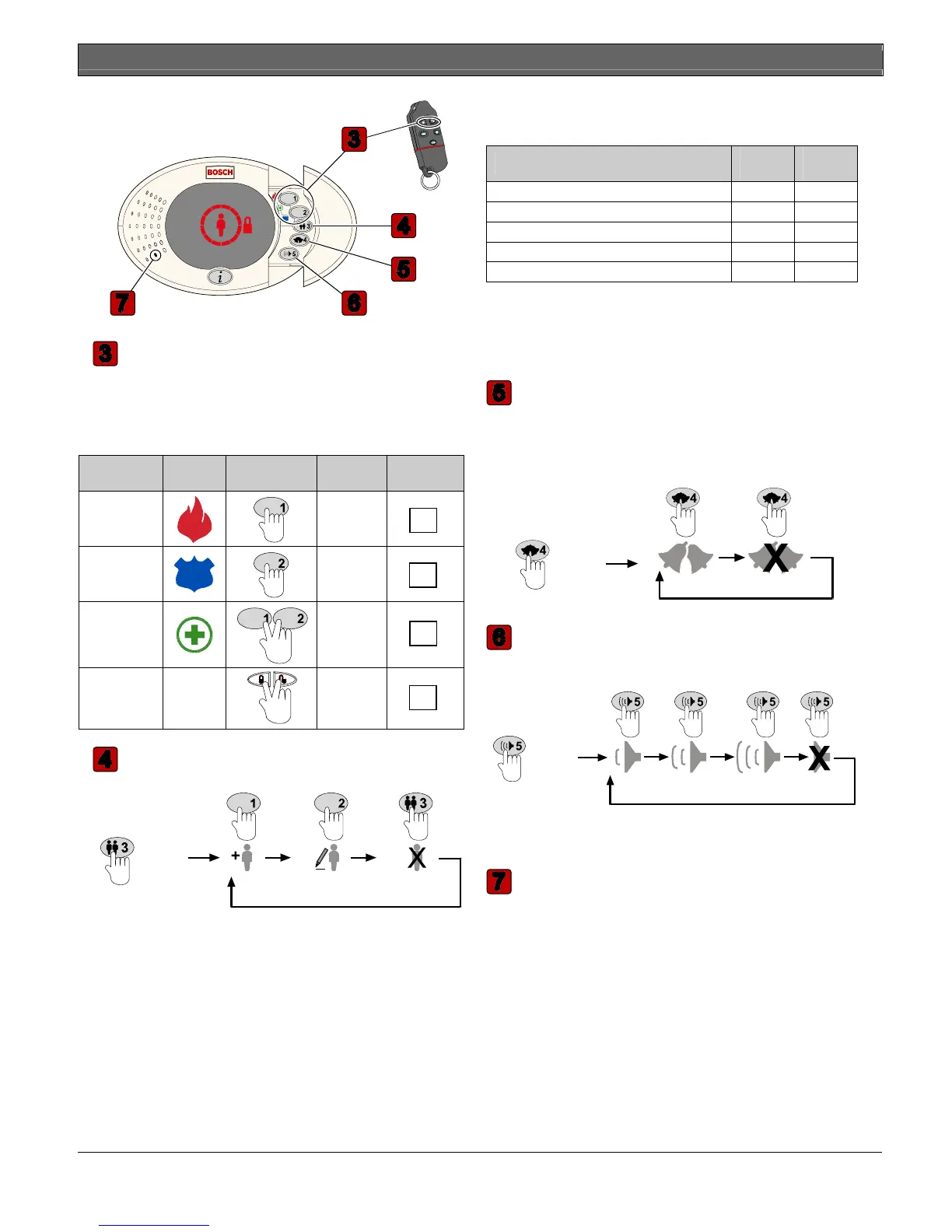Easy Series | User's Guide | Using the Control Center
.
Bosch Security Systems, Inc. | 8/06 | F01U025111B 3
3
4
5
67
3
Emergency Buttons
Your alarm company must activate these buttons in the
system before you can use them.
Press and hold the appropriate emergency button for two sec
to start an alarm.
Alarm Icon
Button(s) to
Hold
Alarm
Cadence
Enabled?
Fire
Pulsing
Panic
Steady
Emergency
None
Key Fob
Panic
None
None
4
Adding or Changing Users, Tokens, and Key
Fobs
This system supports up to 22 users:
• User 1: Master user. Default passcode is 1234(55)*.
• Users 2 to 21: System users.
• User 22: Duress user. The system sends a Duress report
when the Duress user’s passcode is used to turn the
system off. You cannot assign a token or key fob to the
Duress user. Your alarm company must enable the
Duress user.
* The length for all passcodes can be four or six digits
depending on system programming.
Follow all control center instructions.
Refer to page 5 for a complete list of User Menu options.
User Authority
Function
Master
User
Users
2 to 21
Turn the system on or off
√ √
Start a two-way voice session
1
√ √
Access the System Maintenance Menu
1
√ √
Change own passcode
√ √
Access the User Menu
2
√
1
Refer to the Phone Menu on page 5 for more information.
2
Only the Master User can access the full User Menu. Users
2 to 21 can change only their own passcode. Refer to the
Phone Menu on page 5 for more information.
5
Chime Mode
If Chime Mode is on, the control center sounds a tone
whenever a perimeter point is faulted and the system is off.
To turn Chime Mode on or off:
6
Volume Adjust
To adjust the volume of the control center:
Quiet Control Center: Exit Delay and Entry Delay tones
are silenced.
7
Audio Interface
Speak into this area to talk to someone on the telephone
during a two-way voice session.
DELETE CHANGE ADD
Hold 2-sec
OFF ON
Hold 2-sec
HIGH MEDIUM LOW
Hold 2-sec
QUIET
