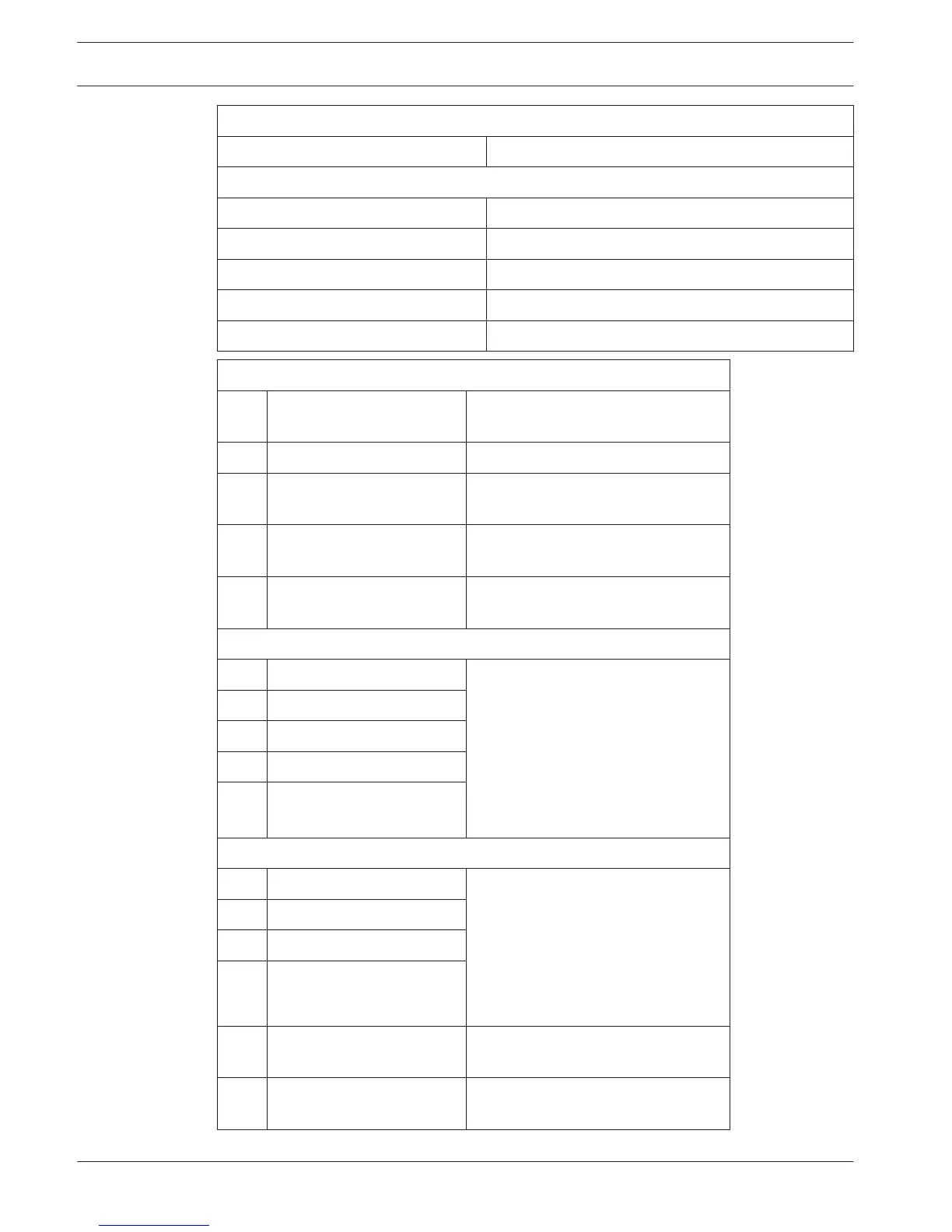16 en | Appendix Easy Series Control Panel
2017.01 | 02 | F.01U.306.216 Quick Installation Guide Bosch Sicherheitssysteme GmbH
SIA Standard Audio Verification Commands (Item No. 168 = 0)
Phone Button Command
Alternate Audio Verification Commands (Item No. 168 = 1)
Phone Button Command
[#] Talk to premises.
[*] Listen to premises.
[7] (any number 1 to 9) Restart 90-second timer.
[0] Terminate session without call back.
Route Destination Items
Item
No.
Programming Item Range
100 Account Number 4- or 6-digit number
201 Phone Line Supervision 0 = On
1 = Off
202 PSTN, IP or Cellular
Connection
0 = PSTN telephone line
1 = B426, B450
205 Dial Tone Detect 0 = On
1 = Off
Phone Number/IP Address for Route Destination:
206 Route 1 Primary 32 digits maximum
0-9, B-F allowed.
. = [*] (. between each IP address
notation).
Exit with save = [#]
Exit without save = [#][#]
Disable phone number = [0][#]
Disable IP address = 240.0.0.0
207 Route 1 Backup
208 Route 2 Primary
209 Route 2 Backup
210 SMS Service Provider No.
Format for Route Destination:
211 Route 1 Primary 0 = Disabled
1 = Contact ID
2 = SIA
3 = Voice
4 = SMS
5 = Fast Format
6 = Network
212 Route 1 Backup
213 Route 2 Primary
214 Route 2 Backup
215 Call Waiting Disable 3 or 4 digits
* = [*][*]; # = [*][#]
216 Emergency Call Override
No.
3-digit number
