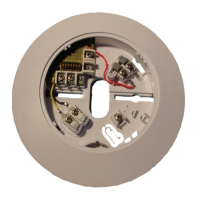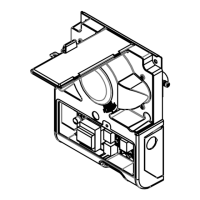FAS-420-TM Aspirating Smoke Detector Installing the Aspirating Smoke Detector | en 65
Bosch Sicherheitssysteme GmbH Operation Guide F.01U.088.878 | 4.1 | 2010.11
4.5 Data Logging
The FAS-ASD-DIAG Diagnostic Software is used to conduct the device tests.
The current airflow sensor data, smoke level values, various status values and the parameters
configured via the programming software can be read out locally using a laptop. This makes it
much easier to detect altered operation conditions in the event of service being carried out.
The data is read out via the infrared port of the FAS-420-TM to the diagnostic appliance. The
diagnostic appliance can be secured to the aspirating smoke detector with a unit mounting or
be kept in a straight line (± 10°) with the infrared port at a distance of up to 3 m. The supplied
USB cable connects the diagnostic appliance to the USB port of the PC/laptop (see
Figure 4.7).
The data that is read out is stored in the appliance for 72 hours for diagnostic purposes.
Windows 2000 (with the latest service pack) or Windows XP can be used as the operating
system.
Figure 4.7 Connecting a PC to the FAS-420-TM
1
FAS-ASD-DIAG
2 Infrared port
3 USB connection
cable
4USB port
1
2
3
4
NOTICE!
For correct color display, the monitor used and the graphics card must be able to display
more than 256 colors.

