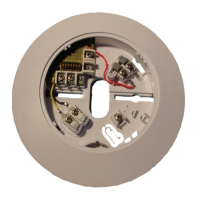82 en | Installing the Aspiration smoke detector Aspiration smoke detector LSN improved
2020.04 | 6.1 | F.01U.029.275 Operation guide Bosch Sicherheitssysteme GmbH
Designation Cable Function
Shield - Shield wire
X8 LSN b1+ Yellow LSN b, incoming
a1- White LSN a, incoming
b2+ Yellow LSN b, outgoing
a2- White LSN a, outgoing
X7 24VDC V+ Red Additional power supply, incoming
V- Black
V+ Red Additional power supply, outgoing
V- Black
X6 ext.
Display
V+ Red Supply voltage for digital parallel display *
V- Black
D+ - Data line connection for digital parallel display *
D- -
* Digital parallel displays for the FAS-420 series are available by separate order.
5.5.2 LSN Configuration
Once the aspiration smoke detector has been connected to the LSN, the detector and
detector module, or the two detector modules (FAS-420-TP2 and FAS-420-TT2), are
configured using the FSP‑5000‑RPS programming software via a laptop connected to the Fire
Panel.
Information on the LSN configuration can also be found in the Online Help feature of the RPS
programming software. Notes on diagnostics data for the fire panel are contained in the
operation guide for the FPA‑5000.
Notice!
Both a dual-detector dependency and a dual-zone dependency can be established when
connecting the FAS-420-TP2 and the FAS-420-TT2 to the Modular Fire Panel.
5.5.3 Parameter settings via RPS (Remote Programming Software)
The parameters for each detector module are specified in the relevant "Sensor" dialog window
via drop-down fields.
– Enter the used detector module.
– Select all other parameters (see tables).
The default settings in RPS are in bold in each case.
Detector
module
Sensitivity Further
sensitivity
DM‑TT‑01(05) DM‑TT‑01(05) DM‑TT‑10(25) DM‑TT‑50(80) Second
sensitivity can
be set, e.g. for
day/night
mode. (Left:
DM‑TT‑10(25) 0.015%/m (0.05%/
m)
0.1%/m (0.25%/
m)
0.5%/m (0.8%/
m)
DM‑TT‑50(80) 0.03%/m (0.1%/m) 0.2%/m (0.5%/m) 1.0%/m (1.6%/m)

