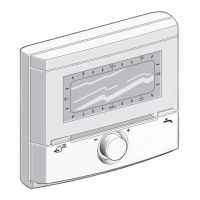AVENAR panel 8000 | AVENAR panel 2000 |
AVENAR keypad 8000
In overview | pt-BR 13
Bosch Sicherheitssysteme GmbH
Manual do utilizador
2023-08 | 8.0 | F.01U.378.877
4 In overview
This chapter contains information about the following elements of the panel controller:
–
Operating elements, página 13
–
Status LEDs, página 14
–
Touch screen, página 16
–
Informações de contato para suporte, página 19
Fire
2
Control
2
Fault
0
Bypass
0
Status
Bypass
Block
Diagnostics
Maintenance
Configuration
Switch to day mode
Further functions
Control
Monitoring
Reset
* Level 3 logged in
1
2
4 3 5 6 7 8 9
10
11
DEF
21
ABC
3
4 5 6
GHI JKL MNO
7 8 9
PQRS TUV WXYZ
*
0
#
F1 F2 F3
,.-_
1 Status LEDs 6 Display a list of the networked panels and establish a
remote connection with a networked panel
2 Information bar 7 Display and control all alarm zones
3 Status bar 8 Log-in to the panel and call up personalized menu
4 Open start menu 9 Silence internal buzzer
5 Go back 10 Function keys, programmable
11 Display support information
4.1 Operating elements
Teclas fixas
Para selecionar uma função, toque na tecla apropriada.
As seguintes funções podem ser executadas com as teclas fixas na parte inferior da tela:
Tecla “Início”. Acesse o menu inicial.
Retorne à seleção anterior.
Exibir uma lista de painéis em rede e estabelecer uma conexão remota
com um painel em rede ou um teclado remoto.
Exibir e controlar todas as zonas de alarme.
