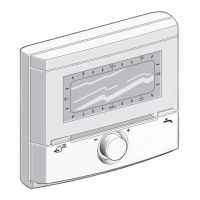22 pt-BR | Operating principle
AVENAR panel 8000 | AVENAR panel 2000 |
AVENAR keypad 8000
2023-08 | 8.0 | F.01U.378.877
Manual do utilizador
Bosch Sicherheitssysteme GmbH
5.3 Logging on and off
To gain access to access levels 2 to 4, it is necessary to log on. The prerequisite is that you
have access authorization.
Aviso!
To log on, you need a user ID and password. Depending on your access authorization, you can
use only particular functions.
In the following cases, you will be asked to enter a password:
You are not logged on and want to select a function for which a password is required.
You are already logged on but a higher access authorization is required for the function you
have selected.
5.3.1 Logging on
Para fazer logon no controlador do painel:
Pressione a tecla de login .
A janela de acesso é exibida:
1. Insira seu ID de usuário no primeiro campo.
Consulte
Entering numbers and text, página 27
para obter informações sobre como
inserir números.
2. Insira sua senha no segundo campo.
Aviso!
A senha padrão é: 000000. Por motivos de segurança, altere esta senha; consulte
Change
password, página 86
.
3. Selecione OK para confirmar as entradas ou Cancelar para cancelar a operação.
Consulte
Change password, página 86
para obter informações sobre como configurar
sua senha.
A tela de espera é exibida.
As long as an operator is logged on, the key icon will be displayed on the information bar.
In addition, the user ID of the user who has logged on is displayed on the start page on the
information bar.
Aviso!
In the FSP-5000-RPS programming software, a time span can be specified after which an
operator who is logged on to the panel controller is logged off.
5.3.2 Logging off
1. Para fazer logoff do controlador do painel, pressione :
Uma janela de entrada com a solicitação Terminar sessão? é exibida:
2. Selecione Sim para confirmar a solicitação ou Não para cancelar a operação.
