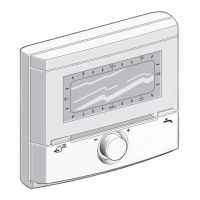4 pt-BR | Sumário
AVENAR panel 8000 | AVENAR panel 2000 |
AVENAR keypad 8000
2023-08 | 8.0 | F.01U.378.877
Manual do utilizador
Bosch Sicherheitssysteme GmbH
6.2 Diagnostics 30
7
Teclado AVENAR 8000 32
8
Teclados e painéis em rede 33
8.1 Configurações do FSP-5000-RPS 33
8.2 Como estabelecer/fechar uma conexão remota a um painel 33
9
Alarm 35
9.1 Types of alarm 35
9.2 Entry delays 35
9.3 Day and night mode 36
9.4 Alarm message to the panel 37
9.4.1 Optical and acoustic signals 37
9.4.2 Displaying the detector zones in alarm state 37
9.4.3 Sequence of the alarm messages 38
9.4.4 Information about logical zones in the alarm state 38
9.4.5 The newest message 39
9.4.6 Displaying the individual detectors in a logical zone 39
9.4.7 Information about individual detectors 39
9.4.8 Displaying additional information 40
10
Fire alarm 41
10.1 Evacuation 41
10.2 Optical and acoustic signals 42
10.3 Acknowledging a message 42
10.4 Silence internal buzzer 42
10.5 Activate and silence signaling devices 42
10.6 Resetting signaling devices and transmission devices 42
10.7 Triggering fire verification 43
10.7.1 Alarm verification 43
10.7.2 Starting time to investigate 43
10.7.3 Triggering alarm manually 44
10.8 Resetting alarm message 44
10.9 Bypassing detectors 45
11
Fault message 46
11.1 Calling up fault indication 46
11.2 Fault message on the panel 46
11.2.1 Acknowledging a message 46
11.2.2 Sequence of the fault messages 47
11.2.3 Information about malfunctioning element groups 47
11.2.4 The newest message 47
11.2.5 Displaying individual elements of an element group 48
11.2.6 Information about individual elements 48
11.2.7 Displaying additional information 48
11.2.8 Signals 49
11.3 Resetting fault message 49
11.4 Blocking an element 50
12
Bypass 51
12.1 Menu overview 51
12.2 Bypassing and un-bypassing elements 51
12.3 Displaying and un-bypassing bypassed element groups 51
12.4 Displaying list of all bypassed elements 52
