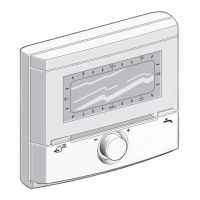AVENAR panel 8000 | AVENAR panel 2000 |
AVENAR keypad 8000
Fault message | pt-BR 47
Bosch Sicherheitssysteme GmbH
Manual do utilizador
2023-08 | 8.0 | F.01U.378.877
Aviso!
Um máximo de quatro mensagens de falha pode ser exibido no visor a qualquer momento.
Apenas os campos que podem ser operados são exibidos (por exemplo, Reconhecer e
Reset).
Para exibir mais mensagens de falha, role a lista para baixo.
As próximas quatro mensagens de falha são exibidas.
11.2.2 Sequence of the fault messages
The messages are displayed in chronological order.
Aviso!
15–30 seconds after the last entry (e.g. after scrolling through the list), the first and last fault
message is displayed at the beginning of the list again.
11.2.3 Information about malfunctioning element groups
The trouble message contains information about:
– Element category
– Message type
– Address of the element group
– Number of individual elements that have caused a fault in the respective element group
– Message number
– Additional information (e.g. the installation location)
Example:
Fault Zone 00005
#001 Office 1 (6)
Element category: Different detectors in one logical zone
Message type: Fault
Address of element groups 00005: The fifth logical zone caused the first fault.
Number of individual
elements
(6): In the fifth logical zone (00005), six detectors caused a
fault. For element groups that only consist of one element, the
number of elements is not displayed.
Message number The fault messages are numbered chronologically.
The message number in the second line indicates the sequence
in which the fault messages were received.
001: The first and oldest fault message received.
Installation location of the
logical zone
Office 1
Aviso!
Depending on the configuration of the system, either the logical or physical address of the
element is displayed.
11.2.4 The newest message
The newest message is displayed at the end of the list.

