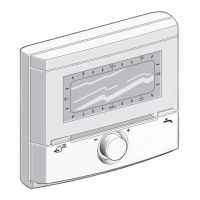AVENAR panel 8000 | AVENAR panel 2000 |
AVENAR keypad 8000
Day and night mode | pt-BR 75
Bosch Sicherheitssysteme GmbH
Manual do utilizador
2023-08 | 8.0 | F.01U.378.877
18 Day and night mode
This chapter contains information about the following points:
– Switching between day and night mode
– Changing the time for resetting to night mode
The manner in which an incoming alarm is handled depends on whether the system is in day
or night mode; see
Fire alarm, página 41
.
Cuidado!
Night mode is the highest security level as every incoming alarm is forwarded to external
stations.
Aviso!
Depending on the security level in question, not all detectors can be switched to day mode.
Os seguintes símbolos na barra de status mostram em qual modo o painel está ativado. No
caso de painéis em rede, um ícone de combinação dia/noite será exibido nos painéis no modo
noturno se pelo menos um painel na rede estiver no modo diurno.
Autônoma Rede
Modo noturno Painel no modo
noturno
Todos os painéis em rede no
escopo da rede estão no modo
noturno
Modo diurno Painel no modo
diurno
-
Combinação noite/dia - O painel está no modo noturno,
mas pelo menos um outro painel
no escopo da rede está no modo
diurno
Aviso!
Please note that following a transmission fault it may be necessary to synchronize the day/
night mode of the other panels manually in order for the current mode to be displayed
correctly.
18.1 Switching between day and night mode
Aviso!
Depending on the programming, the panel automatically switches from day to night mode at
the preset time.
There are two ways to switch between day and night mode:
– Switching over via the menu
– Switching via the status bar
Switching over via the menu
Depending on the mode to which the panel is switched, Mudar p/ Modo Dia or Mudar p/
Modo Noite is displayed in the start menu.

