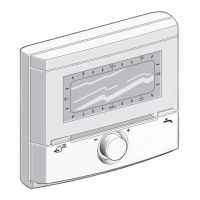AVENAR panel 8000 | AVENAR panel 2000 |
AVENAR keypad 8000
Day and night mode | pt-BR 77
Bosch Sicherheitssysteme GmbH
Manual do utilizador
2023-08 | 8.0 | F.01U.378.877
1. Select Alterar hora.
2. Enter the numbers you require.
Select OK to confirm the entry or Cancelar to cancel the operation.
The entries are confirmed.
To change the set back time in day mode to night mode:
1. On the status bar, select
2. or
In the start menu, select Mudar p/ Modo Noite.
3. Select Alterar hora.
4. Enter the numbers you require.
Select OK to confirm the entry or Cancelar to cancel the operation.
