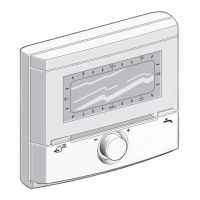AVENAR panel 8000 | AVENAR panel 2000 |
AVENAR keypad 8000
Configuration | pt-BR 79
Bosch Sicherheitssysteme GmbH
Manual do utilizador
2023-08 | 8.0 | F.01U.378.877
– Apg tudo: Delete all elements in the selected input group.
– Mostrar / Alterar: Display all elements in the selected input group and delete
individual elements.
– Adic.: Display all elements that have not yet been assigned to an input group, and
add individual elements.
– Cancelar: Cancel the operation.
To change the name of the input group, see Alterar nome.
Walktest Group
To display the elements in a walktest group and to delete or add elements, see
Walktest
groups, página 68
.
Toggle function
New elements can be added and existing elements deleted in every submenu.
When one of the function fields is selected, the display changes and a new function can be
performed.
Adic.
+
Novo
Selecione este campo de função para adicionar um ou mais novos elementos.
Apenas os elementos que ainda não foram atribuídos a um grupo de entrada serão exibidos.
Várias categorias de elementos são exibidas.
1. Selecione a categoria necessária.
É exibida uma lista dos elementos.
2. Selecione um elemento.
O elemento é marcado.
3. Selecione Adic..
O elemento selecionado é adicionado ao grupo.
Delete
-
Old
Select this function field to delete one or more elements.
Only elements from the selected input group are displayed.
1. Select an element.
The element is marked.
2. Select Apagar.
The selected element is deleted from the group.
Example:
1. Select Mostrar / Alterar.
To delete one or more element(s) from the selected group:
2. Select one or more list fields.
The list fields are marked.
3. Select Apagar.
The element is deleted from the selected group. The list field is no longer displayed.
In order to add new elements:
1. Select Novo.
The display changes. Various element categories containing elements which have not
been assigned to any walktest group yet are displayed.
