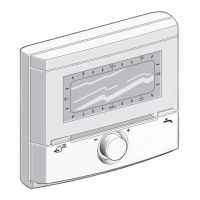AVENAR panel 8000 | AVENAR panel 2000 |
AVENAR keypad 8000
Control / Monitor | pt-BR 89
Bosch Sicherheitssysteme GmbH
Manual do utilizador
2023-08 | 8.0 | F.01U.378.877
22 Control / Monitor
This chapter contains information about the following topics:
–
Activate doorholder, control element or HVAC, página 89
–
Go to element, página 89
–
Search for function, página 90
22.1 Menu overview
Controlar monitorização -> Ativar retentor de porta Ativar AVAC
Ativar elemento de
controlo
Função de Procura
Ir para o elemento
22.2 Activate doorholder, control element or HVAC
You can manually activate doorholders, control elements or climate systems.
1. Press Controlar monitorização
2. Press the required button (Ativar retentor de porta, Ativar elemento de controlo or
Ativar AVAC) to open a list with all available elements of the required group.
Aviso!
The individual control of each group is only possible for panel controllers with a premium
license.
Press the required element to start or stop the activation of this element immediately. Press
Tudo ligado to activate all elements or Tudo Deslig. to stop the activation of all elements at a
time. Use and to scroll through the list. The element entries change their
background color according to their current state.
The background colors of the elements have the following meaning:
– Red: Elements which are actively being controlled in case of an alarm
– Fuchsia: Elements which are actively being controlled without a real alarm
– Green: Elements which are not active
– Yellow: Elements in fault or disabled, no control is possible.
22.3 Go to element
Para procurar um elemento que esteja conectado ao sistema:
1. No menu inicial, selecione Procurar função / elemento
2. Ir para o elemento
Três listas diferentes são oferecidas.
3. Selecione uma lista, por exemplo, Por descrição.
Será exibida uma lista dos detectores.
4. Selecione o campo de lista necessário.
Diferentes campos de seleção podem ser oferecidos para o elemento selecionado (por
exemplo, OK, Inibir). O que é exibido depende de:
– tipos de mensagem (por exemplo, falha, alarme etc.) que podem ser atribuídos a
este elemento.
– modo (por exemplo, desabilitado, redefinido etc.) em que o elemento selecionado
está.

