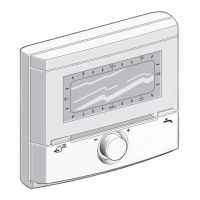AVENAR panel 8000 | AVENAR panel 2000 |
AVENAR keypad 8000
Para sua informação | pt-BR 9
Bosch Sicherheitssysteme GmbH
Manual do utilizador
2023-08 | 8.0 | F.01U.378.877
2 Para sua informação
Este guia do usuário contém informações e notas importantes sobre a operação do AVENAR
panel 8000/2000.
Usando as instruções passo a passo, você pode se familiarizar com as funções individuais:
–
In overview, página 13
fornece uma visão geral dos elementos de operação e exibição e
da tela sensível ao toque.
– Em
Operating principle, página 20
, você aprenderá como navegar pelos menus
individuais e quais possibilidades de seleção estão disponíveis para você.
Cada função é descrita detalhadamente em um capítulo individual.
Você encontrará tópicos específicos no índice. Se você já tem prática no manuseio de menus,
pode usar a visão geral de todos os menus em
All functions at a glance, página 11
.
Aviso!
Este guia do usuário é aplicável para o painel do firmware versão 4.x.
2.1 What is new
O FPE-8000-SPC/PPC / FPE-2000-SPC/PPC é o painel sucessor do painel de incêndio modular
AVENAR panel 8000/2000.FPE-8000-SPC/PPC /FPE-2000-SPC/PPC combina uma nova e
poderosa plataforma do controlador de painel com todos os recursos de segurança estáveis
conhecidos.
Ao operar o FPE-8000-SPC/PPC/FPE-2000-SPC/PPC, observe as seguintes inovações
importantes:
Physical node address (PNA/RSN)
The physical node address of the panel is set in the panel firmware when switching on the
panel for the first time. The physical node address dialog replaces the mechanical rotary
switches.
For details see
Initial setup, página 21
.
Power button
The panel must be switched on and off with a power button which is located at the right side
of the panel. Also a reboot of the panel is done via the power button.
For details see
Switch on and switch off, página 20
.
Calibration of the touchscreen
The calibration of the touchscreen is started via the boot menu, which can be called up during
the boot process of the panel, for details see
Boot menu, página 91
.
