English | 15
face of the measurement must be smooth and reflect
well.
– Measure the section ten times in succession.
The deviation between the individual measurements and the
mean value must not exceed ± 2mm. Record the measure-
ments in order to be able to compare the accuracy later on.
Working with the tripod (accessory)
The use of a tripod is particularly necessary for larger dis-
tances. Place the measuring tool with the 1/4" thread (19)
on the quick-release plate of the tripod (26) or a conven-
tional camera tripod. Tighten it using the locking screw of the
quick-release plate.
Set the reference level for measurements with a tripod by
pressing the button (10) accordingly (thread reference
level).
Working with the measuring rail (see figuresI–K)
The measuring rail (24) can be used for a more exact grade
measurement result. Distance measurements are not pos-
sible with the measuring rail.
Insert the measuring tool into the measuring
rail (24) as shown and lock the measuring tool
in place with the locking lever (25). Press the
measuring button (2) to activate the "measur-
ing rail" operating mode.
Regularly check the accuracy of the grade measurement by
means of a reverse measurement or the levels on the meas-
uring rail.
In case of greater deviation, the measuring tool must be re-
calibrated. To do this, press and hold the grade measure-
ment button (3). Follow the directions on the display.
To end the "measuring rail" operating mode, switch off the
measuring tool and remove it from the measuring rail.
Errors – Causes and Corrective Measures
Cause Corrective measures
Temperature warning(j) flashes, measurement not pos-
sible.
The measuring tool is outside
the operating temperature of
–10 °C to +50 °C (in the con-
tinuous measurement func-
tion, up to +40 °C).
Wait until the measuring tool
has reached operating tem-
perature.
Display shows "ERROR"
Addition/subtraction of
measured values with differ-
ent units of measurement.
Only add/subtract measured
values with the same units of
measurement.
Angle between laser beam
and target is too acute.
Increase the angle between
the laser beam and the target
Target surface is too reflect-
ive (e.g. mirror) or not re-
flective enough (e.g. black
material), or ambient light is
too bright.
Use the laser target plate
(28).
Cause Corrective measures
The laser beam output (16)
and/or reception lens (17)
are fogged up (e.g. due to a
rapid temperature change).
Wipe the laser beam output
(16) and/or reception lens
(17) dry with a soft cloth.
Calculated value is larger
than 999,999m/m
2
/m
3
.
Divide the calculation into in-
termediate steps.
Display shows "> 60°" or "< –60°"
The grade measuring range
for the measuring function or
reference level has been ex-
ceeded.
Perform the measurements
within the specified angle
range.
Display shows "CAL" and "ERROR"
The calibration of the grade
measurement has not been
carried out in the right order
or has not been carried out in
the correct positions.
Repeat the calibration ac-
cording to the instructions
that appear on the display
and in the manual.
The surfaces used for calib-
ration were not precisely ho-
rizontal or vertical.
Repeat the calibration on a
horizontal or vertical surface
and check the surfaces be-
forehand if necessary using a
spirit level.
The measuring tool has
moved or tilted when the
button was pressed.
Repeat the calibration and
hold the measuring tool still
against the surface when
pressing the button.
Battery charge indicator (g), temperature warning (j)
and "ERROR" shown in the display
The temperature of the
measuring tool is outside the
permissible charging temper-
ature range.
Wait until the charging tem-
perature range has been
reached.
Battery charge indicator (g) and "ERROR" shown in the
display
The battery charging voltage
is not correct.
Check whether the connec-
tion has been established
correctly and that the micro
USB cable is working prop-
erly. If the device symbol
flashes, the battery is defect-
ive and must be replaced by
the Bosch after-sales ser-
vice.
Battery charge indicator (g) and clock symbol (f) shown
in the display
Charging time significantly
extended due to the charging
current being too low.
Only use the original Bosch
micro USB cable.
Measurement result implausible
Target surface reflection not
distinct (e.g. water, glass).
Cover the target surface.
Bosch Power Tools 1 609 92A 544 | (27.05.2019)
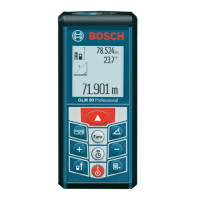
