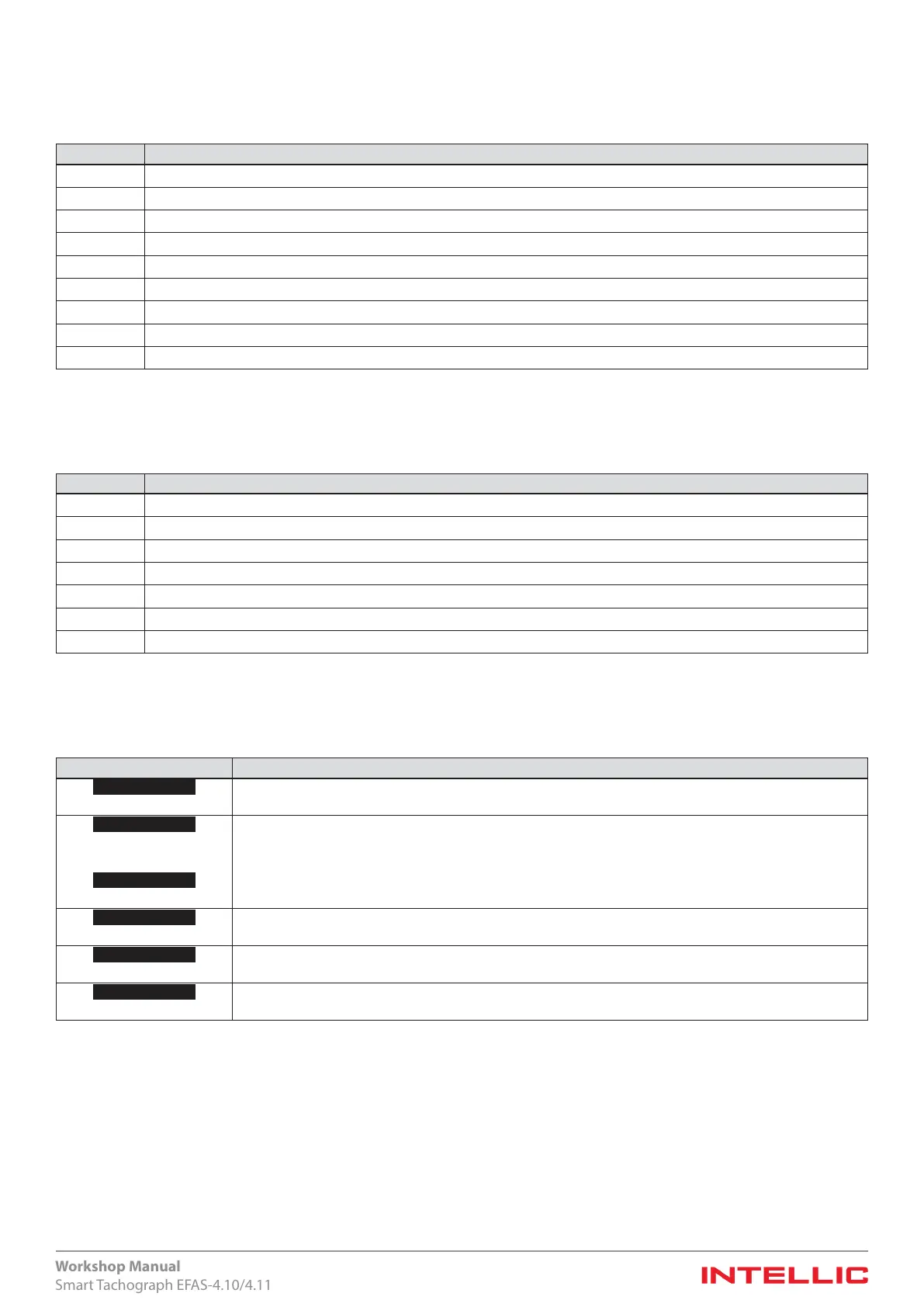98
Workshop Manual
Smart Tachograph EFAS-4.10/4.11
20.13 Malfunction messages
Table 35 — Symbols for malfunction messages
Symbol Malfunction
1
Smart-card error (driver’s card slot)
2
Smart-card error (co-driver’s card slot)
9
Display malfunction
Download malfunction
Printer malfunction
Sensor malfunction
Internal device malfunction in the tachograph
GNSS fault
DSRC fault
20.14 Marking of manual entries
Table 36 — Symbols for marking the driver’s manual entries
Symbol Entry
1M
Manual entry of driver activities for the smart-card in the driver’s card slot
2M
Manual entry of co-driver activities for the smart-card in the co-driver’s card slot
?
Still the same day
?
End of previous working day
Conrmation or entry of location at end of working day
?
Start time entry
?
Entry of location at the start of working day
20.15 Messages while printing
Table 37 — Messages while printing
Event Activity
> Printer <
No paper
Insert new paper roll
> Printer <
Temperature error
> Printer <
Please wait...
The printer has overheated. Please wait until it has been cooled down and the printout has been
automatically resumed.
> Printer <
Insert module
The printer paper container was removed from EFAS. Please reinsert printer paper container.
> Printer <
Under voltage
The external power supply is too low.
> Printer <
No ignition
Please switch on ignition
