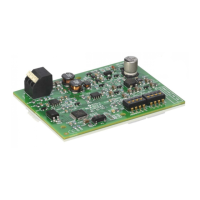54 en | Appendices PAVIRO Call Stations
2018.04 | 04 | F01U306899 Bosch Security Systems
5. Set a unique address for the call station extension via the
DIP switch EXTENSION ADDRESS (see table below).
Notice!
When using several call station extensions, these must be
assigned addresses in ascending order from left to right (1–5).
6. Re-connect the call station connections
7. Configure the call station extension using the IRIS-Net
software
Notice!
If a call station extension is replaced in a call station system
that has already been configured, the replacement device must
be assigned the address of the replaced device via the DIP
switch EXTENSION ADDRESS.
DIP Switch ID Comment
4 3 2 1
- OFF OFF OFF 0 Disconnected
- OFF OFF ON 1
- OFF ON OFF 2
- OFF ON ON 3
- ON OFF OFF 4
- ON OFF ON 5
Tab.11.1: Extension address

