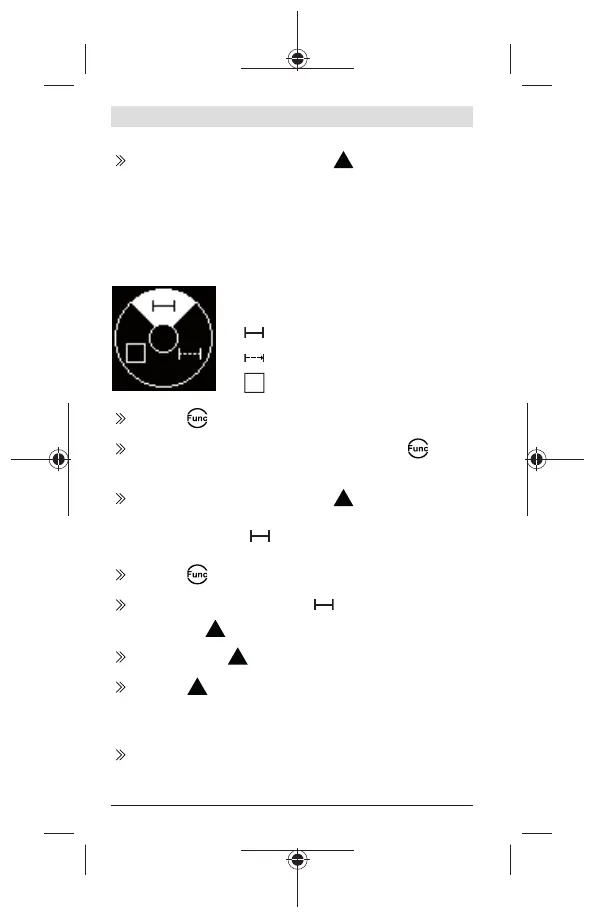14 | English
To confirm the selection, press the button.
The selected setting remains saved after you switch off the
measuring tool.
Measuring functions
Selecting/Changing Measuring Function
You will find the following functions in the
Functions menu:
– Length measurement
– Continuous measurement
– Area measurement
Press the button to open the Functionsmenu.
Select the required measuring function with the but-
ton.
To confirm the selection, press the button.
Length Measurement
Press the button to open the Functions menu.
Select the length measurement and confirm the selec-
tion with the button.
Briefly press the button to switch on the laser.
Press the button to start the measurement.
The measured value is displayed in the result line(f) at the
bottom of the display.
Repeat the above-mentioned steps for each subsequent
measurement.
1 609 92A 82K | (20.12.2022) Bosch Power Tools
