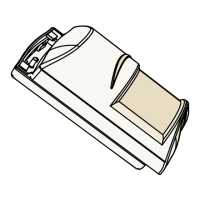English | 27
Bosch Power Tools 1 609 92A 3P0 | (18.4.17)
Working Advice
Marking Objects
If required, detected objects can be marked. Perform a measurement as usual. Once
you have found an object, mark its position through the marking hole 8.
The symbol shown on the measuring tool may change while you are making this mark
as the marking hole is directly in the sensor area 1 and the pen you use may disturb
the sensors.
Always start a new measurement after marking a position. You can do this by lifting
the measuring tool off the wall and then putting it down again. This will ensure that the
marking process does not affect the measuring results that follow.
Troubleshooting – Causes and Corrective Measures
Cause Corrective Measure
“Metal” mode: Ring 7 lights up yellow or red even though there is no metal nearby
Ambient temperature is too
high/too low
Only use the measuring tool in an operating tempera-
ture range of –5 °C to +40 °C.
Severe temperature change Wait until the measuring tool acclimates to the ambi-
ent temperature.
Auto calibration not
successful
Perform calibration manually (see “Reset”, page 26).
“Metal” mode: Ring 7 lights up yellow or red over a large measuring area
on the wall
Many, closely spaced metal
objects
Metal objects spaced too closely together cannot be
detected separately.
Building materials containing
metal or reinforcing steel in
the concrete
A reliable detection is not possible with metallic build-
ing materials (e.g. foil-laminated insulation materials,
heat sinks).
Solid metal objects on the
back of the wall
Detection will not be accurate in the presence of solid
metal objects (e.g. radiators).
Auto calibration not
successful
Perform calibration manually (see “Reset”, page 26).
“Current” mode: Ring 7 lights up red over a large measuring area on the wall
Improper grounding of the
wall
With your free hand, touch the wall at a distance of
20–30 cm from the measuring tool to ground the wall.
OBJ_BUCH-3069-001.book Page 27 Tuesday, April 18, 2017 2:39 PM

