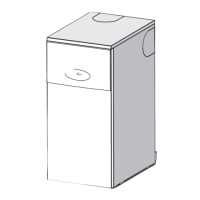\
\
0
D
D
~tl·"
c--~
'
'
.o
oiiiD.
INSPECTION
AND
SERVICE
rn-
E
D·-
H
M
~(3:
G
I
m:~
~a
I
I
I
I
INSPECTION
AND
SERVICE
Setting Boiler to Maximum.
NOTE:
When
running in the heating
boost
mode, the boiler
will
operate both the Central
Heating and
OHW
circuits.
This
is
to
allow suf-
ficient time
for
setting procedure.
It
will
be
necessary
to
run
water through the
OHW
circuit
to
ensure that the boiler
will
not
cycle on low heating demands.
A -
On/off
button
B-On/off
and fault indicator
(BLUE)
C - Central heating temperature control
D-
Burner indicator
(GREEN)
E - Reset button
F -
Service button
G -
DHW
temperature control
H -
ECO
button
I - System pressure gauge
J -
Cover
or
optional programmer
K-
Display
L - Central heating
boost
button
M -
Holiday button
~
Press and
HOLD
central heating
boost
button (L) for 10
seconds
and set Central
Heating temperature
to
maximum.
• The central heating
boost
button will illumi-
nate continually.
•
The boiler will stay
in
this mode
for
15
minutes
unless the central heating
boost
button is pressed again.
2
~
Pull the
cover
off
and
connect
a manome-
ter to the fan pressure
test
point.
~After
measurement replace
test
point
cover.
Pressure will read negative and
be
greater than:
25CDi
- 2.8
mbar
30CDi-
3.9
mbar
37CDi-
3.9
mbar
42CDi
-
4.8
mbar
• Pressures measured
below
these figures
will indicate that the heat exchanger will
require cleaning.
•
There is a special
accessory
kit available
specifically
designed
for cleaning the heat
exchanger.
If required order 7 719 001 996.
INSTALLATION & SERVICING INSTRUCTIONS
FOR
WORCESTER BOSCH GREENSTAR
25CDI/30CDI/37CDI/42
co;
~ORCESTER
6 720
613
700a
(2006/11)
Bosch
Group

