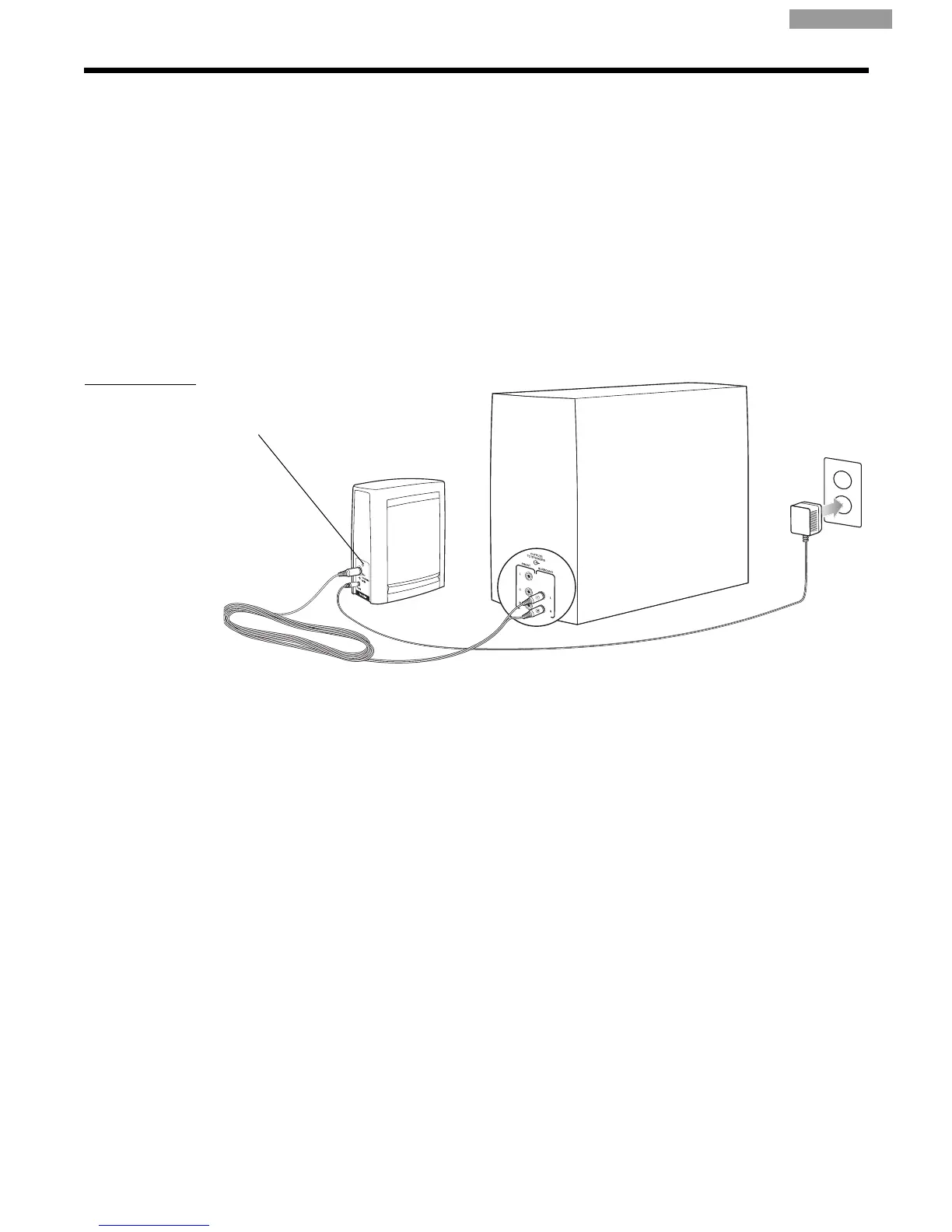6
YOUR SL2 WIRELESS SURROUND LINK
ng
s
eu
sc
ran
a
s
ans
spa
o
a
ano
vens
a
e
er
an
s
Connecting the SL2 transmitter
Use the supplied transmitter cable to connect the SL2 transmitter to your Acoustimass
®
module, as follows (Figure 3):
1. Insert the single RCA connector at one end of the cable into the RCA jack labeled
Acoustimass Module on the back of the SL2 transmitter.
2. Connect the other end of the transmitter cable to jacks on the Acoustimass module.
• Insert the connector marked RS into the jack labeled Right Rear or Surround R.
• Insert the connector marked LS into the jack labeled Left Rear or Surround L.
3. Connect the cable end of the transmitter power pack to the small jack labeled DC Power
on the back of the SL2 transmitter.
4. Plug the transmitter power pack into a nearby AC mains outlet.
Figure 3
Transmit te r
connections
When the power supply is plugged in, a Status LED on the back of the transmitter blinks
green.
Transmitter
cable
SL2 transmitter
Transmitter
power
pack
Acoustimass module
Surround
speaker jacks
Status LED