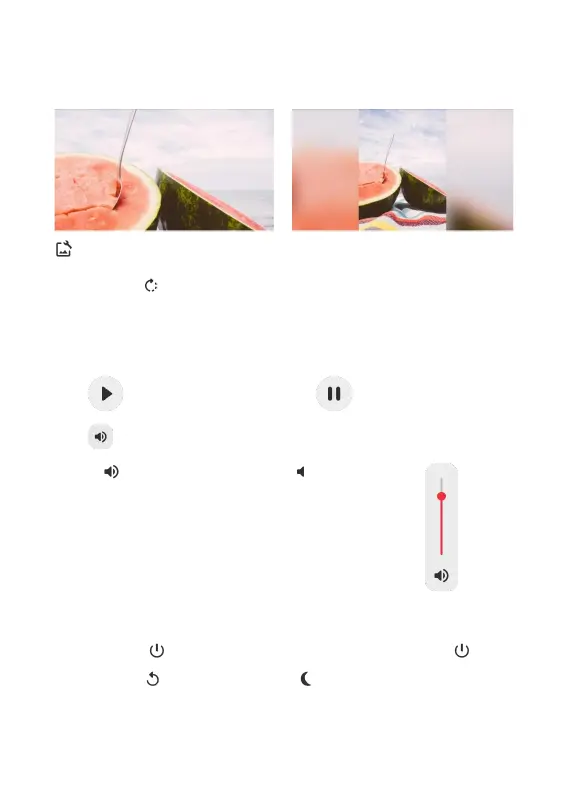8
Adjust photo
Allows you to adjust the position of the photo in the frame for an even better fit. Here you can
also use to rotate your photo.
Interacting with videos
When a video is shown two additional controls are shown. One for play/pause of the video
and one to control the volume level for video sounds.
Press
to start the video playback. Pressing will pause the video playback.
Press to open the volume slider. Use the slider to adjust the volume level for video sounds.
Pressing will mute the video while pressing will unmute the video.
Power menu
Tap the power icon
to access the power menu. Here you can power off using , restart
your frame using or enter sleep mode using .
